Complete Guide to Refactoring in C#
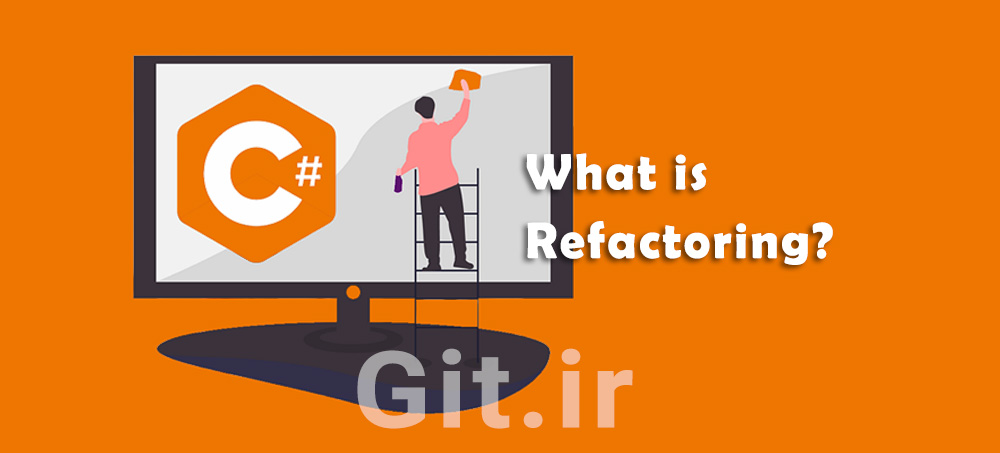
What is Refactoring?
Refactoring is the process of rewriting existing code without changing its external behavior. The main goal of refactoring is to improve code structure, readability, maintainability, and overall software quality.
In simple words, refactoring is like what a writer does after the first draft: rewriting for clarity without changing the meaning.
Why is Refactoring Important?
- Improves readability: developers can understand the code more easily.
- Reduces complexity: makes the code simpler and more manageable.
- Removes duplication: prevents unnecessary copy-paste.
- Improves testability: easier to write unit tests.
- Prepares for future development: adding new features becomes faster.
Key Principles of Refactoring
- Refactor in small steps (not all at once).
- Always test before and after refactoring.
- Behavior should not change.
Practical Examples of Refactoring in C#
1. Extract Method
When a method is too long, you can move part of the code into a separate method.
🔴 Before:
public void PrintOrderDetails(Order order)
{
Console.WriteLine("Order ID: " + order.Id);
Console.WriteLine("Customer: " + order.CustomerName);
Console.WriteLine("Total Price: " + order.TotalPrice);
if (order.TotalPrice > 1000)
{
Console.WriteLine("This is a VIP order!");
}
}
🟢 After:
public void PrintOrderDetails(Order order)
{
PrintBasicInfo(order);
PrintVipMessage(order);
}
private void PrintBasicInfo(Order order)
{
Console.WriteLine($"Order ID: {order.Id}");
Console.WriteLine($"Customer: {order.CustomerName}");
Console.WriteLine($"Total Price: {order.TotalPrice}");
}
private void PrintVipMessage(Order order)
{
if (order.TotalPrice > 1000)
Console.WriteLine("This is a VIP order!");
}
2. Rename (Better Naming)
Good naming is the most important part of readable code.
🔴 Before:
public void Clc(int a, int b)
{
Console.WriteLine(a + b);
}
🟢 After:
public void CalculateAndPrintSum(int firstNumber, int secondNumber)
{
Console.WriteLine(firstNumber + secondNumber);
}
3. Replace Magic Numbers with Constants
🔴 Before:
if (speed > 120)
{
Console.WriteLine("You are overspeeding!");
}
🟢 After:
const int MaxSpeed = 120;
if (speed > MaxSpeed)
{
Console.WriteLine("You are overspeeding!");
}
4. Simplify Conditionals
🔴 Before:
if (customer.IsVip == true)
{
if (customer.HasDiscount == true)
{
ApplyDiscount(customer);
}
}
🟢 After:
if (customer.IsVip && customer.HasDiscount)
{
ApplyDiscount(customer);
}
5. Introduce Parameter Object
If a method has too many parameters, group them into a class.
🔴 Before:
public void CreateUser(string firstName, string lastName, int age, string email, string phone)
{
// ...
}
🟢 After:
public void CreateUser(UserInfo userInfo)
{
// ...
}
public class UserInfo
{
public string FirstName { get; set; }
public string LastName { get; set; }
public int Age { get; set; }
public string Email { get; set; }
public string Phone { get; set; }
}
Refactoring Tools in Visual Studio
Visual Studio and JetBrains Rider provide powerful refactoring tools:
- Rename (Ctrl + R, R)
- Extract Method (Ctrl + R, M)
- Extract Interface
- Move to File
- Change Signature
Conclusion
Refactoring is an essential part of software development. Without it, code becomes complex, duplicated, and hard to maintain. By applying simple yet effective refactoring techniques in C#, you can keep your code clean, readable, and ready for future growth.
Recommended C# Refactoring Course
If you want to learn Refactoring in C# from scratch with real-world examples, I recommend this complete 5-hour course:
👉 C# Refactoring Course (Zero to Hero)
This course includes practical examples and professional techniques to improve real-world projects.
Please Log in to leave a comment.