Introducing the AI Browser: ChatGPT Atlas
OpenAI's Entry into the Browser World and Redefining the Web Experience

OpenAI, after remarkable successes in generative AI and transforming human interaction with technology through ChatGPT, is now taking a bold step to revolutionize the internet itself. The introduction of the intelligent browser ChatGPT Atlas marks the company's direct entry into competition with giants like Google Chrome and Safari; but this time with a completely different approach. Atlas is not merely a browser with AI capabilities, but a new platform that places the chatbot at the heart of the web browsing experience and transforms the web from a passive space for viewing information into an active and intelligent collaborator.
This article will comprehensively examine this browser, from its innovative and transformative features to serious drawbacks and concerns regarding security and privacy. We will answer the question of whether Atlas can truly revolutionize our workflows or if it will demand a heavy price for convenience.
But what exactly is ChatGPT Atlas and what sets it apart from powerful competitors like Google Chrome?
1. What is ChatGPT Atlas? Introduction to OpenAI's Intelligent Browser
ChatGPT Atlas is an AI-based web browser developed by OpenAI, designed to create a conversational interaction with the internet. This browser goes beyond a tool for displaying web pages and acts as an intelligent assistant, accompanying users in various online processes.
Identity and Developer: Atlas is a product of OpenAI, the creator of powerful GPT language models, which has integrated the ChatGPT chatbot at the core of its browser.
Release Date and Platforms: This browser was first released on October 21, 2025, for the macOS operating system. OpenAI has announced that versions for Windows, iOS, and Android will be available soon.
Engine and Infrastructure: Atlas is built on the open-source Chromium engine, which also underpins popular browsers like Google Chrome and Microsoft Edge. This means Atlas is compatible with most extensions available in the Chrome store and provides a familiar experience for users.
Business Model: This browser follows a "Freemium" model. Access to its core features is free for all users, but advanced features like "Agent Mode" are only available to paid subscribers of Plus and Pro services. For Business, Enterprise, and Edu users, access to this mode depends on activation by the plan administrator.
Now that we've become familiar with the basics of Atlas, let's take a closer look at the unique features that make it a powerful tool.
2. Key Features and How to Use ChatGPT Atlas: From Intelligent Assistant to Automated Agent
The true power of Atlas lies in its intelligent and integrated features that dramatically simplify and speed up users' work and daily processes. By eliminating extra steps and reducing the need to switch between tabs and apps, this browser elevates productivity to a new level.
2.1. Integration with Chatbot: Intelligent Assistant Always by Your Side
One of the most practical features of Atlas is the ChatGPT Sidebar, which allows users to interact with AI on any web page without needing to copy and paste content. By clicking the "Ask ChatGPT" button, a chat window opens next to the page, aware of the page's content. Applications of this feature include:
- Summarizing Long Content: You can ask ChatGPT to summarize a long article or complex report for you.
- Asking Questions About Text: Instead of searching again, you can ask questions directly about the page's content.
- Comparing Products: When shopping online, you can use this feature to compare features and prices of different products.
Additionally, when clicking on links from ChatGPT search results, the browser automatically enters Split View mode, where the new web page and chat window are displayed side by side so you can continue your conversation.
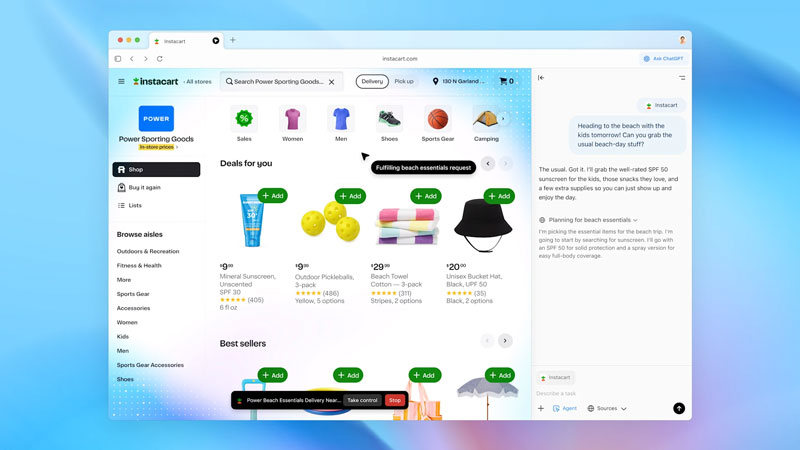
2.2. Real-Time Text Editing and Generation with Cursor Chat
The "Cursor Chat" feature is one of Atlas's standout innovations that revolutionizes writing and editing processes. With this feature, users can select any text anywhere on the web (like an email in Gmail or a document in Google Docs). Upon selecting the text, a small ChatGPT icon appears next to the cursor. By clicking it, you can issue commands like "Make this text more formal", "Correct spelling errors", or "Complete this paragraph" and apply changes directly in place. This feature completely eliminates the need to switch between a text editor and ChatGPT.
2.3. Browser Memories: Personalized and Intelligent Experience
The concept of "Browser Memories" is one of the main pillars of personalization in Atlas. This optional feature allows ChatGPT to remember key information and notes from websites you've visited. The goal is to provide more relevant responses, suggestions, and summaries based on your browsing history in the future. While this feature offers unprecedented personalization, it also forms the basis for significant privacy concerns, which we'll address in later sections.
Users have full control over this memory and can view, archive, or delete all recorded memories through settings. OpenAI has emphasized that this information is automatically deleted after 30 days. Additionally, the company has stated that browsed data will not be used to train its models unless the user explicitly allows it. An important note for website owners is that even with user consent, pages that have opted out via GPTBot will not be used for model training.
2.4. Agent Mode: The Future of Automated Browsing
"Agent Mode" is Atlas's most powerful and forward-thinking feature, available to paid users. In this mode, you delegate complex, multi-step tasks to ChatGPT, and the AI takes over a virtual "cursor" to perform them on your behalf. This capability turns the browser from a passive tool into an active agent. Some practical examples include:
- Travel Booking: Requesting hotel and flight reservations for a specific date with a given budget.
- Online Shopping: Ordering all ingredients for a recipe from an online store and adding them to the cart.
- Research and Reporting: Researching a specific topic, gathering information from multiple websites, and creating a summary document in Google Docs.
- Filling Forms: Automatically filling long, repetitive forms using personal information.
These powerful features come with remarkable advantages, which we'll discuss in detail in the next section.
3. Advantages and Strengths: Why Atlas Can Transform Your Workflow
The ChatGPT Atlas browser is more than a simple tool; it's an intelligent work ecosystem that, by analyzing how we interact with the web, has the potential to transform productivity and user experience. The deep integration of ChatGPT with the browser eliminates the constant need to switch between tabs and various apps. Processes like research, content summarization, and drafting emails, which previously required multiple copy-paste steps, now happen in a single environment in real-time. This integration reaches its peak with Agent Mode, where repetitive and time-consuming tasks are fully automated, freeing up user time for strategic and creative work. Moreover, Atlas turns web interaction into a natural conversation. Instead of using dry keywords, users can issue commands like "Find the velvet cake recipe site I opened earlier" in natural language. This approach, combined with deep personalization through Browser Memories, transforms the browser from a general tool into a true personal assistant that gradually becomes familiar with the user's needs and interests and evolves into an intelligent partner in their workflow.
Now the question arises: What position does Atlas hold compared to the powerful browsers already in the market?
4. Comparing Atlas with Competitors: OpenAI Browser's Place in the Market
Atlas's entry into the market has taken the competition in intelligent browsers to a new stage. To better understand this product's position, examining its differences with the main players in this field is essential.
4.1. Against Traditional Browsers (Google Chrome and Safari)
The main difference between Atlas and traditional browsers like Chrome and Safari is a paradigmatic one. Chrome and Safari are primarily "windows" to the web that display content; passive tools that wait for precise user commands. In contrast, Atlas is an "active co-pilot" that participates in the browsing process. This difference manifests in practice; for example, in Chrome, to close work tabs, you have to find and manage them one by one, but in Atlas, you can do it with a natural language command like "Close all tabs related to Google Docs." This integrated AI, designed from the core of Atlas, distinguishes it from Google's recent efforts to integrate Gemini into Chrome and gives Atlas an identity beyond a mere browser.
4.2. Against Other AI Browsers (Perplexity Comet)
Atlas also stands against direct competitors like Perplexity Comet. Both browsers leverage agentic capabilities for automated task performance. However, the most important distinction of Atlas is its deep integration with the overall account history and memory of ChatGPT. This feature allows Atlas to use all previous conversations and information shared with ChatGPT to provide responses and perform tasks in a much more personalized way, an advantage that competitors currently lack.
5. Drawbacks Browser Atlas
Despite all the exciting features, using Atlas comes with serious challenges and concerns that every user should be aware of before widespread adoption.
5.1. Privacy at Risk: The Dilemma of "Total Surveillance"
According to privacy-focused organizations like Proton AG and media outlets such as TechCrunch, Atlas's data collection model can lead to "total surveillance" of the user's digital life. The "Browser Memories" feature, by continuously recording and analyzing your online activities (visited sites, read content, and performed actions), creates a "precise portrait" of your interests, concerns, financial status, and even mental health. Although OpenAI provides user controls, the reality is that most users do not change default settings, which can lead to extensive data collection without their full awareness.
5.2. New Security Vulnerabilities: From "Tainted Memories" to CSRF Attacks
Agentic browsers introduce a new level of security risks. Cybersecurity firm LayerX Security discovered a serious vulnerability in Atlas called "ChatGPT Tainted Memories." This refers to the AI memory being "tainted" with malicious instructions without the user's knowledge. This vulnerability is a type of Cross-Site Request Forgery (CSRF); for example, clicking a malicious link unknowingly causes the browser to send a hidden command to Atlas. This command stores a harmful instruction—like "Send all my emails to the attacker"—in the AI memory to be executed later, leading to data theft or unintended actions on the user's accounts.
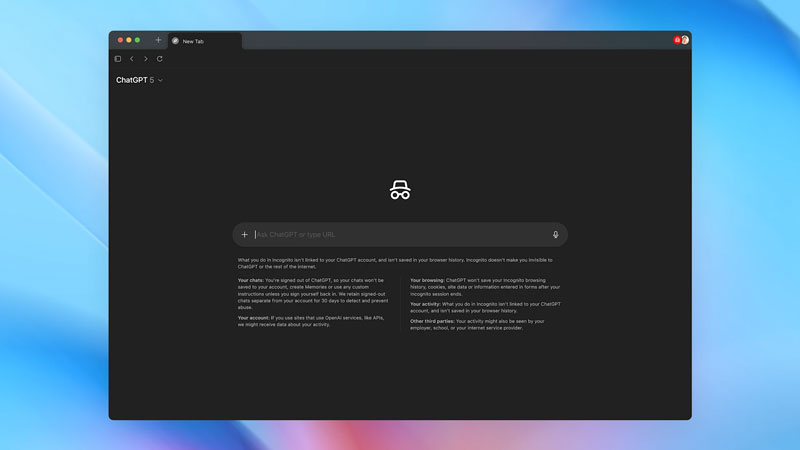
6. Tips You Should Know When Using Atlas: Safe Usage Guide
Given the identified risks, smart and cautious use of Atlas is essential. Below are some practical recommendations for safer use of this browser:
- Precise Privacy Settings Management: Immediately after installation, go to settings and review the "Browser Memories" feature. Decide if you need it and specify which sites can access ChatGPT.
- Using Incognito Mode: For sensitive tasks like online banking, medical issues, or any browsing you don't want recorded in the browser memory, always use Incognito mode.
- Caution in Using Agent Mode: When using Agent Mode, especially in "logged-in" mode that accesses your accounts, be very cautious. For more general tasks, using "logged-out" mode significantly reduces the risk of accessing sensitive information.
- Monitoring Agent Activities: Always monitor Agent Mode activities to ensure the AI is doing exactly what you asked and not deviating from the path.
- Avoid Using for Highly Sensitive Tasks: Until this technology matures fully and its security vulnerabilities are completely resolved, avoid using it as the primary tool for highly sensitive financial, legal, or professional tasks.
7. Conclusion: Atlas, a Giant Leap Toward the Future or a Risky Deal?
There is no doubt that ChatGPT Atlas is a powerful, innovative, and transformative tool with the potential to redefine how we interact with the internet. By turning browsing from a passive activity into an intelligent collaboration, this browser can dramatically increase productivity.
However, this power comes with new and profound risks. On one hand, the concept of "total surveillance" raised by privacy critics blurs the line between a personal assistant and a data collection tool. On the other hand, its "anti-web" philosophy poses an existential threat to the open web and content economy we rely on. Ultimately, choosing Atlas is not just about selecting a new tool; it's a decision about the future of the internet. This choice is a trade-off between the unparalleled convenience of an integrated intelligent assistant and upholding the principles of a free, decentralized, and privacy-preserving web. This is the most important decision that users of the new generation of browsers must make.
Please Log in to leave a comment.