7 Effective Note-Taking Methods
Do you want to improve your note-taking skills? Discover seven powerful note-taking methods that can enhance your learning experience, including the Cornell method, sentence method, outlining method, charting method, mapping method, flow-based method, and rapid logging method.

Taking notes during learning is an excellent way to capture important information for future review. It can also help you stay focused on what you are listening to or reading, and ensure you remember key questions and thoughts. To make your notes more useful later, you can apply various note-taking strategies to organize your information.
In this article, you will explore seven effective note-taking methods and how they can increase the value of your lecture notes.
Effective Note-Taking Methods
A great way to take useful notes is by adopting a note-taking method or system. The best method for you is the one that you find easy to use and can maintain regularly. While you can switch methods, it's a good idea to find one that suits you and stick with it. Consistency helps you develop a habit of effective note-taking and makes it easier to review your notes later.
Below, you’ll find seven popular note-taking methods to try. You may also discover more techniques or combine different styles to create a method that works best for you. The key is to take organized notes that highlight the most important points of the lecture, key terms, and potential exam questions for future review.
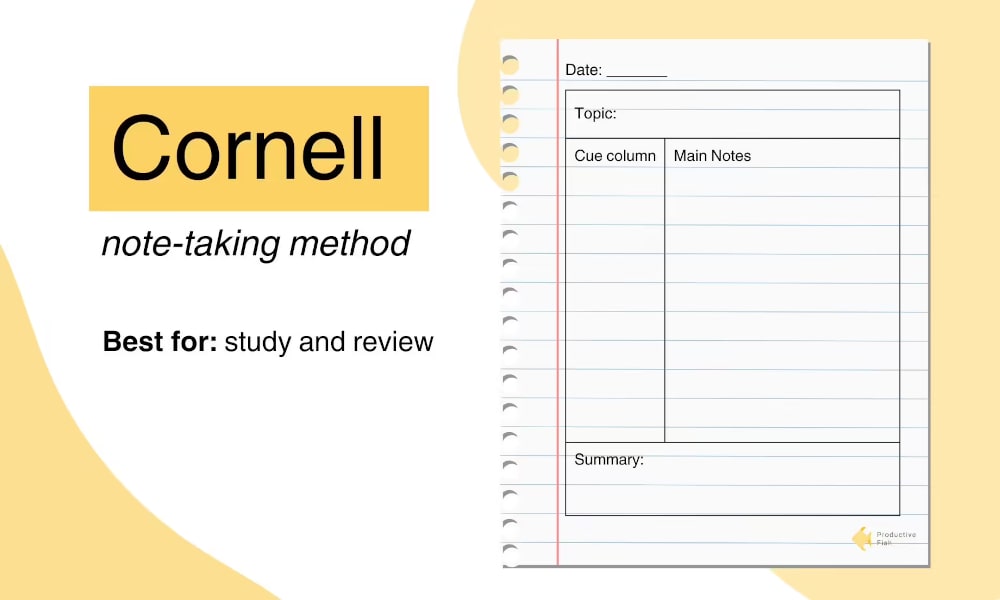
1. The Cornell Method
The Cornell method, created at Cornell University, organizes your notes by dividing the page into three sections: a narrow column on the left, a row at the bottom, and a large rectangle at the top and right. During the lecture, you only write in the main rectangle section, while the other sections remain blank for now.
Your main goal during the lecture is to capture as much information as possible in the main note-taking area. After the lecture, you'll use the left-hand column to jot down the main points and any important details that might appear on the exam. This section is also ideal for writing down questions, ideas, or additional thoughts you want to remember. The bottom row is used to summarize the key takeaways from your notes.
Why Use the Cornell Method
The Cornell method makes it simple to highlight the key points of a lecture. By marking important details with symbols like asterisks or exclamation points in the left-hand column, you can easily identify crucial information to review later. Its clear and flexible design makes it suitable for a wide range of subjects and lecture settings.
One of the main benefits of the Cornell method is that it encourages you to complete your notes after the lecture. This forces you to reflect on the material you just learned and rewrite it in your own words, which helps improve memory retention.
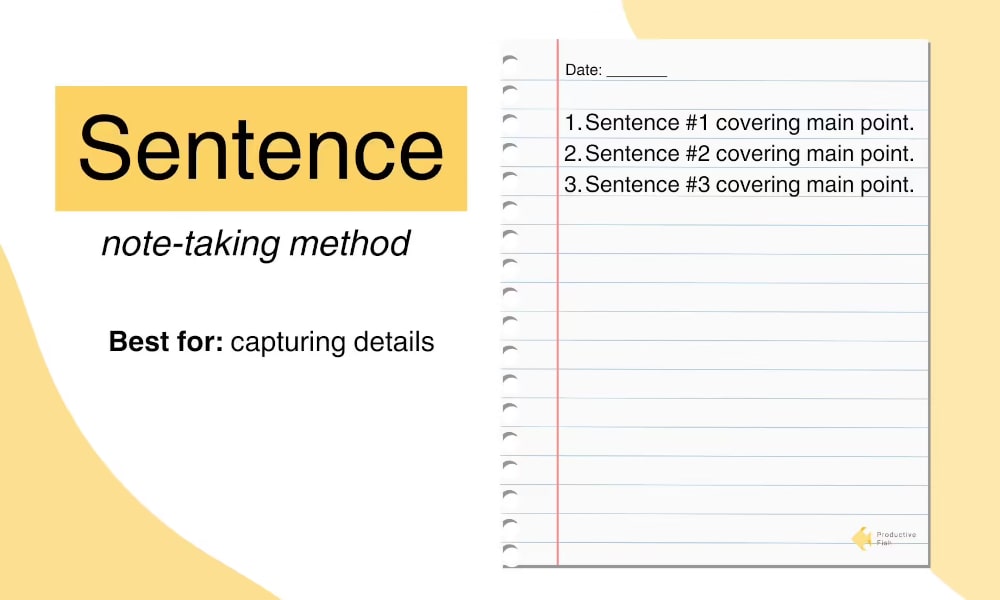
2. Sentence Method
The sentence method, also known as the list method, focuses on capturing as much information as possible in a straightforward way. You write down each thought or sentence on a new line without worrying about organizing or prioritizing the information during the lecture. This method allows you to focus more on listening to the lecturer and writing down what they say, rather than deciding which points are the most important to study later.
After class, you can improve your notes by spending a few minutes organizing them. You can highlight key ideas, note potential exam questions, and add any questions or thoughts you may have. This post-lecture review helps clarify and structure your notes for easier studying later.
Why Use the Sentence Method
The sentence method is great for taking quick notes, which is particularly helpful during fast-paced lectures or classes that cover a lot of material. It’s also useful when you don’t have prior knowledge of the lecture format, such as when there’s no syllabus or agenda to guide you.
While the sentence method saves time, it doesn’t allow for as much engagement with the content compared to methods where you paraphrase in your own words. However, by reviewing your notes later, adding context, and organizing them, you can enhance the value of your notes for studying.
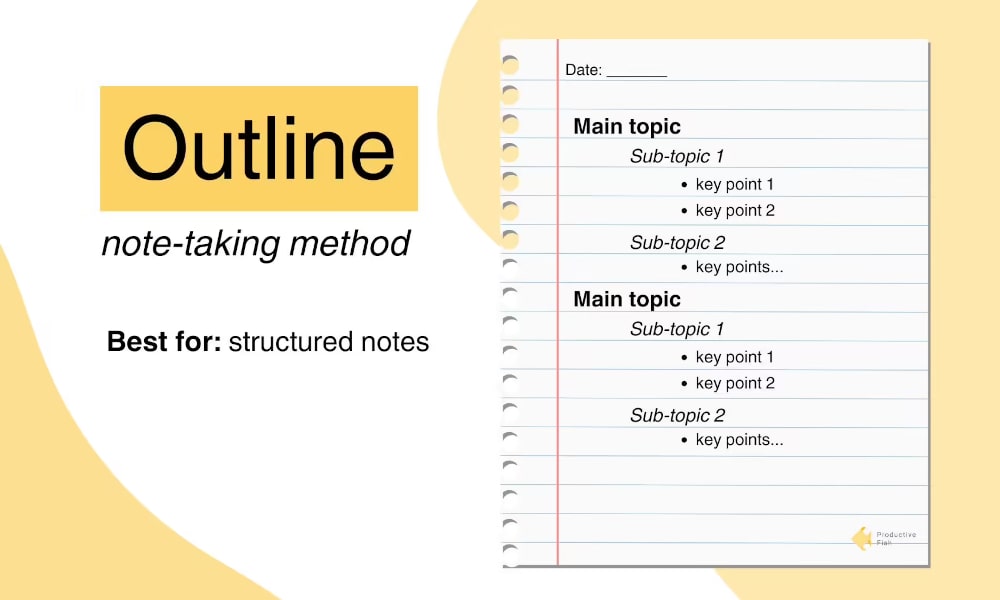
3. Outlining Method
The outlining method involves creating a structured outline to capture the key points of a lecture, using numbers, letters, and indentation to show the hierarchy of information. You can stick to a traditional outline format or add other symbols to differentiate main ideas, supporting points, and minor details under each subcategory.
Using the outline method with pen and paper can take some practice, as it can be challenging to identify relationships between different pieces of information during a live class. However, this method works especially well on a computer, as you can easily adjust and organize the information as the lecture progresses.
Why Use the Outlining Method
The outlining method helps you quickly see how different pieces of information are connected. It makes your notes easy to review and understand later. This method is particularly helpful if your professor provides a syllabus or agenda, as it allows you to organize your notes in advance. With a clear structure already in place, you can focus on adding relevant details during the lecture.
4. Charting Method
The charting method involves organizing your notes into a chart format, which is especially useful for summarizing information under specific headings. For example, in a lecture about famous historical figures, you could create a chart with each person listed in the left column, and categories like “early life,” “major achievements,” and “historical significance” along the top. As the lecture unfolds, you can fill in each box with relevant notes for easy review later.
Why Use the Charting Method
The charting method helps you visualize the material, making it easier to understand and organize. It’s particularly useful for tracking important details like dates, numbers, or comparisons that might be hard to capture in other note-taking formats. Another advantage is that it reduces the amount of writing needed to keep your notes organized. The visual layout of a chart also makes reviewing and creating study materials much simpler.
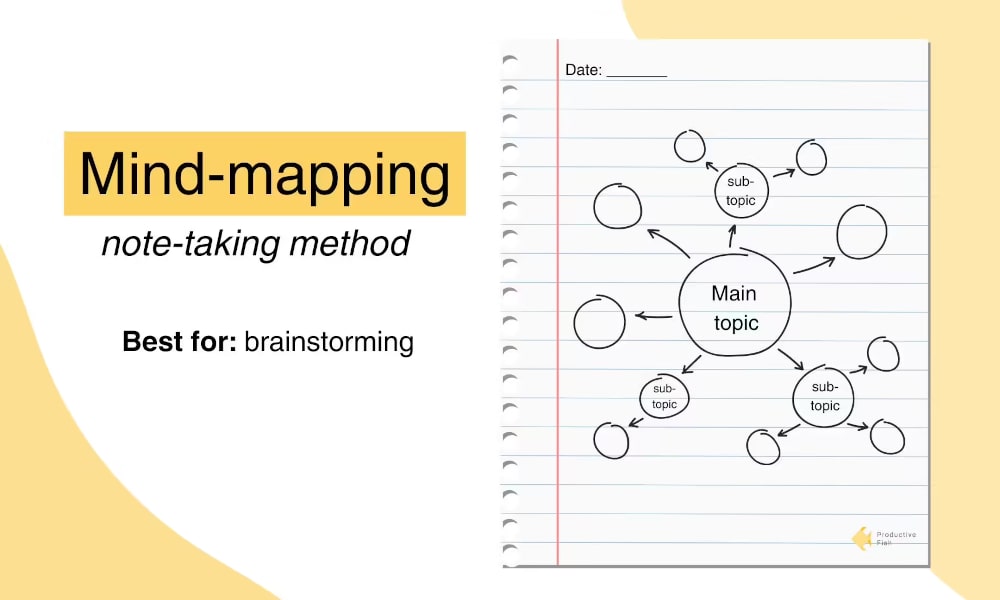
5. Mapping Method
The mapping method begins with writing the central idea in the middle of the page, often inside a circle. From there, you draw smaller circles around the main idea, each representing related concepts, and connect them with lines. As you continue adding details, the connections become more specific, with circles and lines expanding across the page, linking the main idea to smaller details.
It may take some practice to understand how the information should relate to each other while listening to a lecture. However, the mapping method allows you to review your notes later and adjust the layout to ensure the relationships between concepts are clear and accurate.
Why Use the Mapping Method
The mapping method offers a visual representation of how different pieces of information are connected. This makes it easier to review and study the material later and can also enhance retention.
Additionally, mapping helps with memory retention because it encourages you to actively engage with the content in real time. By creating connections and paraphrasing what you hear during the lecture, you are learning the material as you go, rather than just passively recording what the lecturer says.
6. Flow-Based Method
The flow-based method, developed by Scott Young, involves writing down information from the lecture in your own words and visually connecting it with arrows. Unlike the sentence or list method, where you write information in a straight line, this approach focuses on drawing connections and visually representing relationships between ideas. Flow-based note-taking allows you to record the material as you process it, creating a non-linear and dynamic system for organizing your notes.
Why Use the Flow-Based Method
The flow-based method offers flexibility, allowing you to organize information quickly and intuitively. By rephrasing the material in your own words and showing how different pieces of information relate to one another, you enhance your retention. This method encourages active engagement with the content, helping you retain more because of the effort involved in understanding and processing the information.
7. Rapid Logging Method
Rapid logging, often associated with bullet journaling, is a fast note-taking method that uses symbols to categorize and add context to information. For example, you could use one symbol to mark tasks, another for questions to follow up on, and a third for potential exam topics.
This method focuses on quickly capturing the essential information while excluding irrelevant details, allowing you to record more efficiently. Later, you can revisit your notes and add further context if needed.
Why Rapid Logging Works
Rapid logging is simple and adaptable, letting you create your own symbols to help organize different types of information. You can begin taking notes immediately without worrying about formatting. One of the biggest advantages of rapid logging is its versatility—it can be used in any note-taking situation, whether you're attending a lecture, planning your day, or keeping a personal journal.
This course addresses your need for better communication, solving complex problems, and persuading others. Learn how to clarify ideas and make an impact with simple drawings—no artistic skills required. Start learning now!
🔷 View Course: "Visual Thinking and Sketchnoting Boot Camp"
Benefits of Taking Good Notes
Taking good notes offers numerous benefits that can enhance your learning experience. By recording key points during lectures or conferences, you capture the information discussed, making it easier to retain and review later. Reviewing your notes after class helps solidify the material in your memory and can serve as the foundation for creating study guides or preparing for exams.
Effective note-taking methods also improve your focus during lectures. Writing notes keeps you engaged with the material, reducing the likelihood of daydreaming or losing track of the discussion. When you use a note-taking system, your notes become more organized, saving you time during study sessions by making it easier to identify the main points and concepts from the lecture.
Another advantage of good note-taking is that it provides a space for jotting down ideas, questions, or connections that arise while you listen. These spontaneous thoughts might be fleeting, but your note-taking method helps you capture them, ensuring you don’t forget important insights.
Effective note-taking can help you easily record and review important information while improving your focus during meetings. If you feel stressed about taking minutes, this three-hour workshop will teach you how to write professional minutes confidently and stay organized.
🔷 View Course: "Minute Taking at Meetings"

Paper vs. Digital Note-Taking
When it comes to note-taking, you have two main options: using traditional pen and paper or taking digital notes with technology. Each method has its own advantages and disadvantages. Let’s explore the pros and cons of both paper and digital note-taking.
Paper Notes
One of the key benefits of using pen and paper for note-taking is improved memory retention. Writing notes by hand requires you to engage more deeply with the material, as you actively process the information while transcribing it. This physical act of writing helps solidify the content in your mind.
Another advantage of paper notes is the elimination of distractions. Unlike digital devices, which may present notifications or emails, paper allows you to stay focused entirely on the lecture without interruptions.
Paper notes also make it easier to create diagrams, charts, or other visual methods of organizing information. While you can use a tablet or stylus to draw digitally, paper is an affordable and simple option for creating quick visuals.
Digital Notes
Digital note-taking offers several advantages, primarily speed. Typing on a keyboard is faster than writing by hand, allowing you to capture more information during a lecture. This can be especially helpful in fast-paced environments where it's important to keep up with the material.
Another benefit of digital notes is the ease of editing. You can quickly add new information, reorganize your notes, or create study guides without the hassle of rewriting. Additionally, digital notes are easily searchable, allowing you to find specific details without flipping through pages. However, while the formatting options in word processors can be helpful, they may sometimes limit your ability to create certain types of visual organization, such as diagrams or complex charts.
Please Log in to leave a comment.