Perplexity AI Explained: What It Is and How It Can Be Used
Have you ever spent hours sifting through countless search results to find a precise answer to an important question, only to come up empty-handed? In this article, we present a smart solution to this challenge: an introduction to Perplexity AI, a tool that revolutionizes search and access to information, helping you find accurate and well-documented answers.
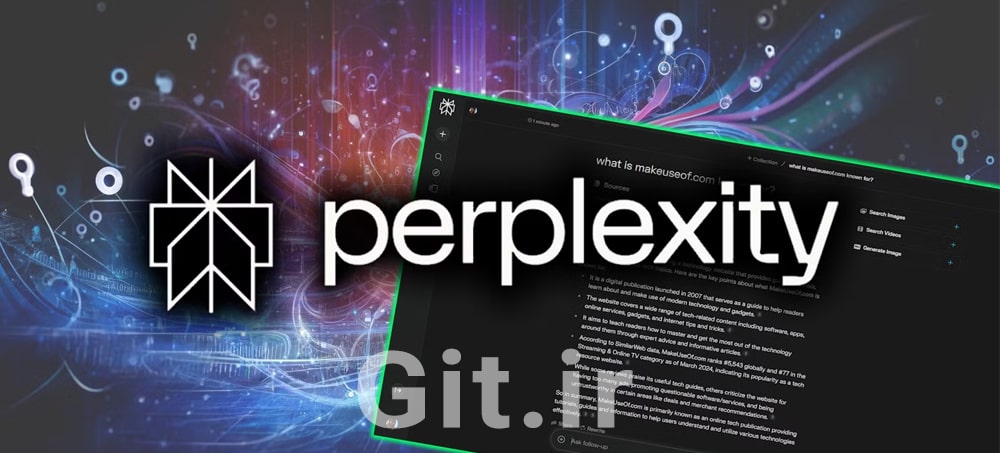
Table of Contents
In today’s fast-paced world, where vast amounts of data are constantly generated and published, the need for an efficient tool to filter this information and extract reliable knowledge is more pressing than ever. Traditional search engines, which rely on providing a list of relevant links, often leave users adrift in a sea of possibilities, tasking them with finding precise answers and evaluating the credibility of sources. Meanwhile, the need for quick access to clear answers, useful summaries from multiple sources, and a deeper understanding of topics has become a priority for individuals and organizations alike.
Perplexity AI has emerged to address these needs. Leveraging advanced natural language processing capabilities and access to up-to-date information, this tool not only answers users’ questions but also provides cited sources, ensuring transparency and reliability in search results. Its conversational interactions and follow-up question features empower users to gain a comprehensive understanding of topics and access the information they need efficiently.
The primary goal of this article is to provide a comprehensive guide to using Perplexity AI practically and effectively. We will explore its key features, explain how to interact with it optimally, and demonstrate, through practical examples, how Perplexity AI can transform your search, learning, and decision-making processes.
Getting Started with Perplexity AI
To take advantage of Perplexity AI’s intelligent capabilities, users can access the tool through various methods:
Website: The easiest way to start is by visiting the official Perplexity AI website through a web browser. Upon entering the site, users are greeted with a search bar where they can input their questions or requests. Using the website requires no software installation and is accessible from any internet-connected device.
Mobile Application: Perplexity AI likely offers dedicated mobile apps for iOS and Android platforms. Using the mobile app provides a smoother user experience and easier access on smartphones and tablets. Users can download and install the app from the respective app stores.
Browser Extension: For faster and more integrated access to Perplexity AI’s features while browsing the web, extensions for popular browsers like Chrome, Firefox, or Edge may be available. By installing these extensions, users can easily summarize text on web pages or ask questions directly through the browser.
Upon accessing Perplexity AI through any of these methods, users encounter a simple and user-friendly interface. The core element of this interface is the search bar, prominently placed. Additionally, there may be sections for viewing search history, user settings, and accessing other specialized features (such as different search modes or Copilot).
Currently, Perplexity AI likely requires minimal initial setup. However, users may be able to customize settings related to response language, preferred source types (if available), or other aspects of their user experience. Familiarizing yourself with these settings can help you interact more effectively with Perplexity AI and obtain better results. It’s recommended that users explore the settings section after their first login to configure them according to their preferences.
Effectively Using Perplexity AI’s Key Features
Perplexity AI offers a powerful set of features that, when used effectively, can lead to more accurate, faster, and comprehensive results. In this section, we explore how to make the most of these key features:
Smart Search
The intelligent search engine is the heart of Perplexity AI. To fully leverage it, consider the following tips:
How to Input Effective Questions and Requests: To receive precise and relevant answers, ask clear, specific, and detailed questions. Instead of vague phrases, use complete and precise sentences. For example, instead of asking “What is AI?,” ask “How is artificial intelligence used in facial recognition?” Using relevant keywords also helps Perplexity AI deliver better results.
Using Filters and Sources to Refine Results: Perplexity AI may offer options to filter results based on source type (e.g., academic papers, news websites, reports) or time range. Using these filters helps you access more relevant and credible sources amidst a vast amount of information. Always pay attention to the sources Perplexity AI cites in its responses.
Evaluating Cited Sources: One of Perplexity AI’s standout features is providing citations for its answers. Always review these sources to ensure their credibility and relevance to your question. Consider the source type (is it a scientific article, a personal blog, or a reputable news outlet?), the author, and the publication date. This helps you distinguish reliable information from less credible sources.
Interactive Q&A
Perplexity AI’s interactive capability allows users to continue the conversation after an initial response to gain more details or clarify ambiguities:
How to Continue Conversations for More Details and Clarification: If the initial response doesn’t fully meet your needs or raises further questions, you can ask follow-up questions to dive deeper. Don’t hesitate to ask clear, relevant questions related to the previous response. For example, if Perplexity AI discusses AI applications in healthcare, you could ask, “Can you provide more examples of AI in disease diagnosis?”
Using the “Follow-up” Feature for Deeper Exploration: Many Perplexity AI interfaces include a “Follow-up” button or similar option. This feature allows you to instruct Perplexity AI to explore a specific aspect of the previous response in greater depth, helping you gain comprehensive information without starting a new search.
Content Creation and Summarization
Perplexity AI can serve as a powerful tool for generating initial content and summarizing lengthy texts:
How to Use Perplexity AI for Summarizing Long Texts: If you’re dealing with a lengthy article, report, or other voluminous text, you can ask Perplexity AI to provide a summary. You may be able to input the text or a link to the text and request a summary. Keep in mind that AI-generated summaries may require human review and editing.
Using It as a Tool for Brainstorming and Initial Content Creation: Perplexity AI can assist in the early stages of content creation. You can ask it to suggest ideas for a specific topic, propose a structure for an article, or even generate initial drafts of text sections. Note that AI-generated content should be treated as a starting point and requires human editing and refinement.
Using “Copilot”
The Copilot feature (available to Pro users) acts like an intelligent assistant, asking follow-up questions to guide you toward more precise answers. For example, if you ask, “How do I start a small business?” Copilot might respond, “Do you need information on financing, marketing, or legal registration?” This feature is highly practical for complex projects like business planning or scientific research.
Difference Between Perplexity AI Copilot and Microsoft Copilot
The Perplexity AI Copilot is a feature of the Perplexity AI platform, designed for search and research. Powered by advanced models like GPT-4, it asks intelligent follow-up questions to deliver precise, sourced, and research-relevant answers. In contrast, Microsoft Copilot is an AI developed by Microsoft, integrated into tools like Microsoft 365 and the Edge browser, focusing on enhancing productivity for tasks such as writing, data analysis, and managing organizational workflows. These are distinct tools: Perplexity AI Copilot excels in information exploration, while Microsoft Copilot improves efficiency in Microsoft’s work environments.
🔶 View the list of Microsoft Copilot training courses
Real-World Use Cases for Perplexity AI
Due to its intelligent capabilities and easy access, Perplexity AI is a highly useful and efficient tool across a wide range of scenarios. In this section, we explore several practical use cases to better understand its real-world applications:
- Academic and Research Studies:
Students and researchers can use Perplexity AI to find scholarly articles relevant to their research topics. By asking precise questions and using potential filters (e.g., source type or time range), they can quickly access credible sources. The summarization feature can also save time when reviewing large volumes of text. For example, a student might ask, “What are the latest studies on deep learning applications in heart disease diagnosis?” and Perplexity AI will provide documented answers citing reliable sources, guiding them in their research.
- Finding Quick Answers to Everyday Questions:
In daily life, we often encounter questions requiring quick and accurate answers. Perplexity AI can serve as a reliable information source in such cases. For instance, asking questions like “What is the capital of Italy?”, “What’s the best way to cook a hard-boiled egg?”, or “What are the latest news on climate change?” can yield immediate, up-to-date responses.
- Learning New Topics:
Perplexity AI can act as a powerful educational tool. Users can ask about complex concepts and receive clear, comprehensive explanations. The interactive Q&A feature allows them to resolve ambiguities and gain a deeper understanding of the topic. For example, an astronomy enthusiast might ask, “What is a black hole, and how does it form?” and, through follow-up questions, acquire detailed knowledge on the subject.
- Supporting Informed Decision-Making:
Many decisions require access to accurate and unbiased information. Perplexity AI can assist by providing data, statistics, and information relevant to the topic, enabling more informed decision-making. For example, before purchasing a product, users can inquire about user reviews, technical specifications, and comparisons with similar products.
- Enhancing Workplace Productivity:
In professional settings, Perplexity AI can act as an intelligent assistant, boosting productivity across various tasks. From quickly finding information for a project to summarizing lengthy reports or brainstorming ideas for a presentation, this tool can significantly reduce time and effort. For instance, a marketing employee might use Perplexity AI to research the latest market trends or gather information about competitors.
These scenarios are just a few examples of Perplexity AI’s diverse applications. With greater familiarity and practice using the tool in different contexts, users can increasingly benefit from its advantages in their personal and professional lives.
Advanced Tips and Tricks
To achieve maximum efficiency and effectiveness when using Perplexity AI, consider the following advanced tips and tricks:
Using Commands and Key Phrases for Better Results:
Similar to traditional search engines, using specific commands and key phrases can help Perplexity AI better understand your request and deliver more accurate results. For example:
Using Quotation Marks (" "): If you’re looking for an exact phrase, enclose it in quotes. For example: “Impact of artificial intelligence on the job market.”
Using Logical Operators (AND, OR, NOT): Use these operators to combine or exclude keywords in your search (note that Perplexity AI may not support these operators, so keep your sentence structure clear).
Asking Structured Questions: Try to ask questions with a clear structure, using appropriate question words (what, how, why, who, where, when).
Specifying the Type of Information Needed: If possible, indicate the type of information you’re seeking in your question. For example: “Latest statistics on carpet exports.”
Using Precise and Specialized Language: If researching in a specialized field, use the precise terminology and vocabulary of that domain.
Integrating Perplexity AI with Other Tools and Resources:
Perplexity AI can complement other information sources and productivity tools. For example:
Use it to quickly find preliminary information on a topic before diving deeper into other sources.
Leverage its summarization feature to grasp the content of lengthy articles or documents quickly, then study key sections in detail.
Use its generated ideas as a starting point for writing content or undertaking creative projects.
Understanding Limitations and How to Address Them:
It’s important to recognize that, like any AI tool, Perplexity AI has limitations:
Potential for Inaccurate or Incomplete Information: Although Perplexity AI strives to provide answers based on credible sources, errors are possible. Always verify the accuracy of provided information with other sources.
Lack of Access to Certain Specific Data: Perplexity AI may not have access to some specialized databases or information.
Biases in Training Data: Large language models may inadvertently reflect biases present in their training data. Keep this in mind when evaluating responses.
Misinterpretation of Questions: In some cases, Perplexity AI may not fully grasp the exact intent of your question. If this happens, try rephrasing your question or providing more details.
By keeping these tips and tricks in mind, you can interact with Perplexity AI more intelligently and effectively, fully leveraging its capabilities to achieve your goals.
Comparison of Perplexity AI with Similar AI Tools
Among the plethora of AI tools, Perplexity AI stands out with its unique focus on search and delivering accurate, well-documented information. A direct comparison with some similar AI tools highlights the following differences:
1. ChatGPT (OpenAI):
Main Focus: Generating creative text, answering questions based on extensive training data, assisting with writing, and brainstorming.
Difference from Perplexity AI: ChatGPT primarily relies on its training data and may not have access to real-time web information (except through plugins or specific features). It also doesn’t cite sources by default, increasing the risk of “hallucination” or providing unverified information. Perplexity AI, in contrast, focuses on web-based search and transparently provides cited sources.
🔶 Read More: Introduction to ChatGPT and Guide to Using It
2. Google Gemini (formerly Bard):
Main Focus: Answering questions, generating text, integrating with Google services, and accessing web information via Google Search.
Difference from Perplexity AI: Gemini is directly integrated with Google’s search engine and uses it to retrieve information. However, its response style may differ. Perplexity AI often provides shorter, cited answers and emphasizes an interactive search experience. Gemini may excel in delivering longer, more conversational responses.
🔶 Read More: What is Google Gemini? 6 Effective Ways to Use Google’s AI
3. Microsoft Copilot (formerly Bing Chat):
Main Focus: Integration with Edge browser and Windows OS, answering questions with web access via Bing, assisting with various tasks.
Difference from Perplexity AI: Copilot functions as an intelligent assistant within Microsoft’s ecosystem, offering seamless web search access. Perplexity AI is specifically designed as an “answer engine,” focusing on delivering precise, cited answers with follow-up question capabilities. Copilot may be stronger in suggesting content-related actions and performing tasks within Microsoft applications.
4. Claude (Anthropic):
Main Focus: Generating high-quality text, summarizing long texts, engaging in complex conversations, and maintaining tone and structure.
Difference from Perplexity AI: Claude focuses more on text generation and may not emphasize real-time web search or source citation as much as Perplexity AI. While both tools offer summarization, Perplexity AI typically performs this in response to search queries and provides sources.
🔶 Read More: What is Claude AI and How to Use It?
5. Specialized Tools like Phind (for Developers):
Main Focus: Providing precise, relevant answers to programming questions, offering code and documentation.
Difference from Perplexity AI: Phind is tailored for a specific user base (developers) and focuses on their needs. Perplexity AI is a general-purpose intelligent search tool capable of addressing diverse questions across various domains.
In summary, Perplexity AI distinguishes itself with its emphasis on real-time web search, delivering direct answers with credible citations, and enabling conversational interactions for deeper topic exploration. While tools like ChatGPT and Claude focus on text generation and conversation, and Copilot integrates with Microsoft’s ecosystem, Perplexity AI excels as a powerful “answer engine” for finding and understanding information with high transparency.
Conclusion
In concluding this comprehensive review, it’s clear that Perplexity AI, as an intelligent and innovative tool, has brought a significant transformation to how we search, access, and interact with information. By providing direct, well-documented answers, interactive Q&A capabilities, and features for summarization and brainstorming, this platform goes beyond a traditional search engine, helping users access the knowledge they need with greater speed, accuracy, and transparency.
The practical value of Perplexity AI is evident in diverse scenarios, from academic and scientific research to answering everyday questions, learning new topics, making informed decisions, and enhancing workplace productivity. By leveraging its key features and applying advanced tips and tricks, users can optimize their interactions with this AI and fully benefit from its advantages.
Looking to the future, AI-based technologies like Perplexity AI are poised to play an increasingly significant role in our daily and professional lives. With ongoing advancements in natural language processing and access to vast amounts of information, these tools are expected to become smarter, more efficient, and more integrated with other aspects of our digital lives. Perplexity AI, with its focus on delivering accurate, cited information and creating an interactive user experience, is well-positioned to play a pivotal role in this transformation, serving as a reliable and intelligent companion in today’s information-rich world.
Please Log in to leave a comment.