Transform Images into Art with ChatGPT Prompts

Artificial intelligence has become an unparalleled tool for creativity in recent years. One of the most advanced tools in this field is ChatGPT, which excels not only in text generation but also in image editing and transformation. By using precise and creative prompts, you can transform your images into unique works of art—from knitted dolls to typographic portraits or even marble sculptures! In this article, we explore a collection of practical prompts for image editing in ChatGPT and show you how to take your creativity to new heights.
Why Are Prompts Important?
Prompts are essentially the language we use to communicate with artificial intelligence — textual instructions that tell models like ChatGPT or AI image generators exactly what to do and how to do it. The clearer and more intentional your prompt, the more natural, creative, and high-quality the AI’s output will be.
In the field of AI-based image creation and editing, a good prompt should include details such as art style (e.g., realistic, digital art, watercolor painting), texture and color palette, lighting conditions (like soft morning light or dramatic shadows), and even the emotional tone of the image (joy, serenity, mystery). These specifics guide the model to produce results that match your vision — rather than random or generic outputs.
The prompts shared in this article have been carefully crafted and tested to deliver a balance of visual quality, creativity, and practical usability. Each prompt is not just an instruction; it’s a bridge between your imagination and the limitless creative power of artificial intelligence.
Simply put, a well-crafted prompt is what turns an average AI-generated image into a true work of art — and learning how to write one is the first step toward transforming your ideas into digital reality.
🔷 Read more: What Is ChatGPT and How to Use It
Introducing Creative Prompts for Image Editing
Below, we discuss the provided prompts and their applications. These prompts cover a wide range of needs, from creating playful, childlike artwork to producing historical and epic imagery.

1. Adorable Knitted Creations (Amigurumi Crochet)
Description: Transform the image into a knitted scene with soft yarn and handmade dolls.
Example Use: Upload a photo of your child and use this prompt to create a doll-like, three-dimensional version that looks hand-crocheted!
{
"prompt": {
"type": "image_transformation",
"style": "amigurumi_crochet",
"description": "Create a crocheted amigurumi interpretation of the uploaded photo, recreated entirely in soft yarn textures. Transform the scene into plush dolls and fabric elements while maintaining the original composition, color palette, and recognizable poses. All elements including background and characters should appear handcrafted with visible stitching, button eyes, and detailed crochet patterns. The final result should have a cute, soft, and three-dimensional appearance resembling a handmade diorama.",
"technical_details": {
"medium": "yarn",
"technique": "crochet",
"texture": "soft, plush, tactile",
"distinguishing_features": [
"visible stitching",
"button eyes",
"detailed crochet patterns",
"handmade aesthetic"
]
},
"composition_notes": "Preserve the original spatial arrangement and color relationships while transforming all elements into crocheted forms"
}
}
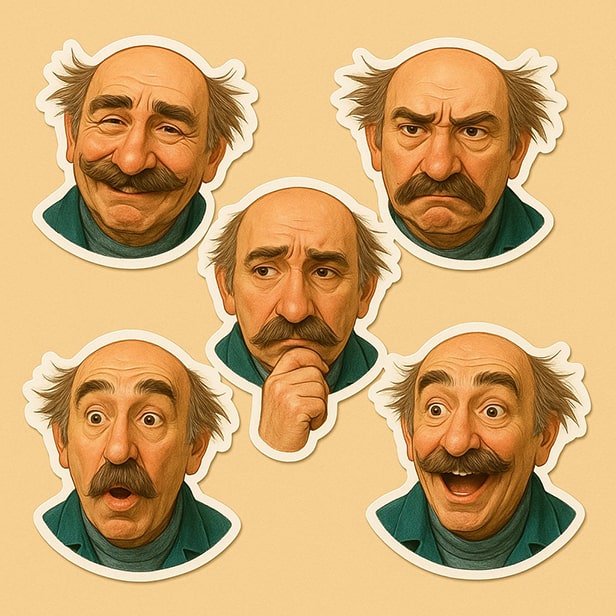
2. Emotional Stickers
Description: Create 6 stickers with different facial expressions (happy, sad, angry, surprised, thoughtful, excited).
Example Use: Upload a photo of yourself and create stickers with various facial expressions for use in chats.
{
"prompt": "Create a canvas with 6 sticker designs featuring different facial expressions. Each sticker should:\n\n 1. Display one of these distinct expressions: happy, sad, angry, surprised, thoughtful, and excited\n 2. Feature clear, expressive facial features that effectively communicate the emotion\n 3. Each sticker should have a clean white border surrounding the illustration\n 4. Arrange all 6 stickers in a pleasing composition on a warm beige background (#F5E8D0)\n 5. The expressions should be easily recognizable and distinct from one another\n 6. Use appropriate colors that help convey each emotion effectively\n 7. The overall canvas should feel like a cohesive collection while each sticker maintains its individual character\n 8. The stickers should have a slightly glossy finish to enhance the visual appeal\n 9. Each facial expression should be drawn with attention to facial muscle movements that characterize the emotion (e.g., raised eyebrows for surprise, furrowed brow for anger)\n 10. The focus should be on the facial expressions themselves rather than elaborate backgrounds or details",\n "negative_prompt": "Emojis, Persian miniature style, cartoon characters, 3D rendering, photorealism, overly simplified faces, gradient backgrounds, drop shadows, childish illustrations, clip art aesthetic, abstract faces, ambiguous expressions",\n "settings": {
"canvas_size": "3000x3000",
"background_color": "#F5E8D0",
"sticker_border_width": "15px",
"sticker_border_color": "#FFFFFF",
"sticker_size": "approximately 800x800 pixels each",
"arrangement": "balanced grid layout without overlap",
"finish": "semi-glossy"
}
}

3. Minimal Paper Craft
Description: Transform the image into a paper emoji with visible textures and soft shadows.
Example Use: Upload a simple image of an animal and turn it into a beautiful paper emoji.
{
"style": "paper_cut",
"description": "A paper craft-style emoji floating on a pure white background. The emoji is handcrafted from colorful cut paper with visible textures, creases, and layered shapes. It casts a soft drop shadow beneath, giving a sense of lightness and depth. The design is minimal, playful, and clean — centered in the frame with lots of negative space. Use soft studio lighting to highlight the paper texture and edges.",
"background": {
"color": "pure_white",
"type": "solid"
},
"lighting": {
"type": "soft_studio",
"purpose": "highlight_texture_and_edges"
},
"composition": {
"subject_position": "centered",
"negative_space": "ample"
},
"technical_elements": {
"depth": "soft_drop_shadow",
"details": [
"visible_paper_textures",
"creases",
"layered_shapes",
"cut_edges"
]
},
"mood": [
"minimal",
"playful",
"clean",
"light"
]
}

4. PlayDoh Sculptures
Description: Transform the image into a three-dimensional PlayDoh sculpture with precise details.
Example Use: Upload a photo of a person or fictional character and turn it into a cheerful PlayDoh sculpture.
{
"prompt": "Transform this image into a detailed 3D PlayDoh sculpture, maintaining all important features and proportions of the original. Render the subject with a smooth, slightly textured clay-like surface that resembles PlayDoh, with subtle fingerprint impressions and tool marks for authenticity. Preserve facial details and expressions with careful attention to maintain strong similarity to the original person. Recreate all clothing, accessories, and distinguishing features with PlayDoh textures while keeping their original colors and patterns. Remove the original background completely and replace with a soft, creamy beige surface, adding a subtle drop shadow beneath the figure for depth. The lighting should be soft and even to highlight the dimensional quality of the PlayDoh sculpture. The final result should look like a professional clay artist recreated the subject with PlayDoh while ensuring the person remains easily recognizable.",
"style": "3D PlayDoh",
"preservation": {
"details": "all",
"facial_similarity": "high",
"clothing": "maintain original colors and patterns",
"proportions": "maintain original"
},
"background": {
"type": "replace",
"color": "creamy beige",
"effect": "subtle drop shadow"
},
"texture": {
"type": "PlayDoh clay",
"features": ["smooth surface", "subtle fingerprint impressions", "tool marks"]
},
"lighting": "soft and even"
}

5. McDonald's Toys
Description: Transform the image into a glossy plastic figure, similar to McDonald's Happy Meal toys.
Example Use: Upload a cartoon character and use the prompt below to turn it into a collectible figure.
{
"task": "image_transformation",
"output_type": "collectible_toy_figure",
"style": {
"material": "plastic",
"finish": "glossy",
"presentation": "display_base",
"lighting": "soft",
"background": "clean_minimal"
},
"character_properties": {
"body_type": "full_body",
"colors": "vibrant_playful",
"outfit": "maintain_original",
"gender_presentation": "preserve_original"
},
"special_instructions": [
"Complete any partial or missing body parts from original image",
"Maintain all key outfit elements from source image",
"Position figure on simple display stand",
"Ensure gender presentation remains clear and consistent with original"
]
}
You can also use this prompt:
"Transform the uploaded image into a collectible toy figure that could be included as a gift with a McDonald's burger meal. Stylize the character as a small, plastic figurine placed on a simple display base. Include a realistic McDonald's burger and its branded packaging in the background to give the impression of a Happy Meal toy promotion. Use soft lighting and a clean background, keeping the colors vibrant and playful."

6. Puffy Cushions
Description: Transform the image or emoji into a puffy, soft object like a balloon or inflatable toy.
Example Use: Upload a heart emoji and turn it into a three-dimensional cushion.
"Create a high-resolution 3D render of [ ] designed as an inflatable, puffy object. The shape should appear soft, rounded, and air-filled — like a plush balloon or blow-up toy. Use a smooth, matte texture with subtle fabric creases and stitching to emphasize the inflatable look. The form should be slightly irregular and squishy, with gentle shadows and soft lighting that highlight volume and realism. Place it on a clean, minimal background (light gray or pale blue), and maintain a playful, sculptural aesthetic."
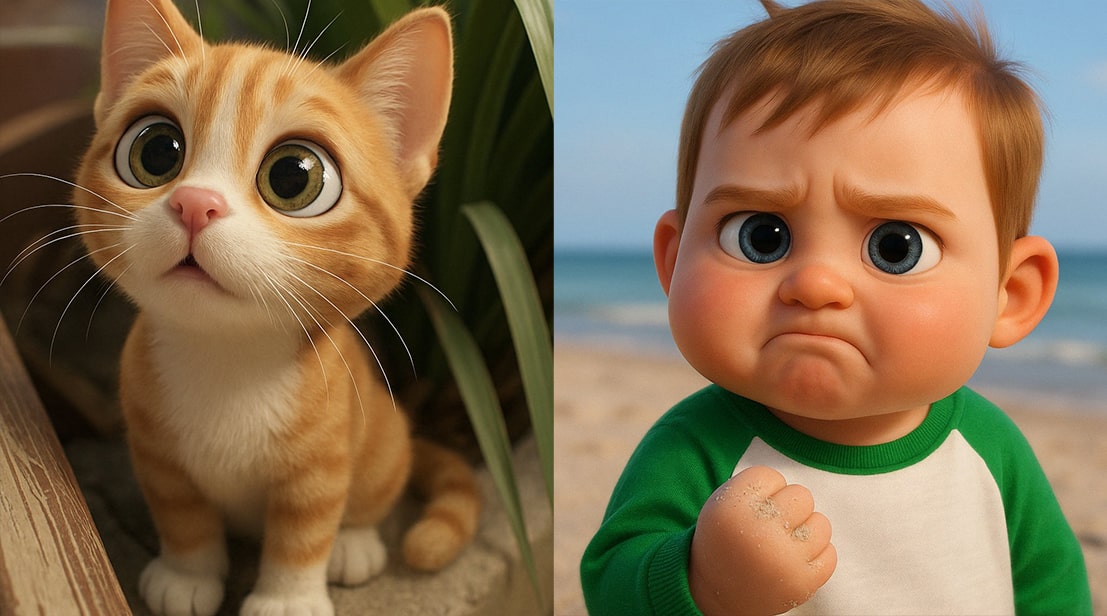
7. Pixar Style
Description: Transform the image into a three-dimensional render in the style of Pixar animations.
Example Use: Upload a photo of yourself and turn it into a Pixar-style animated character.
"Restyle this image to A 3D render, smooth texture and a soft skin, large expressive eyes, cartoonish, soft lighting, subtle glow, highly detailed with a Pixar-like style"
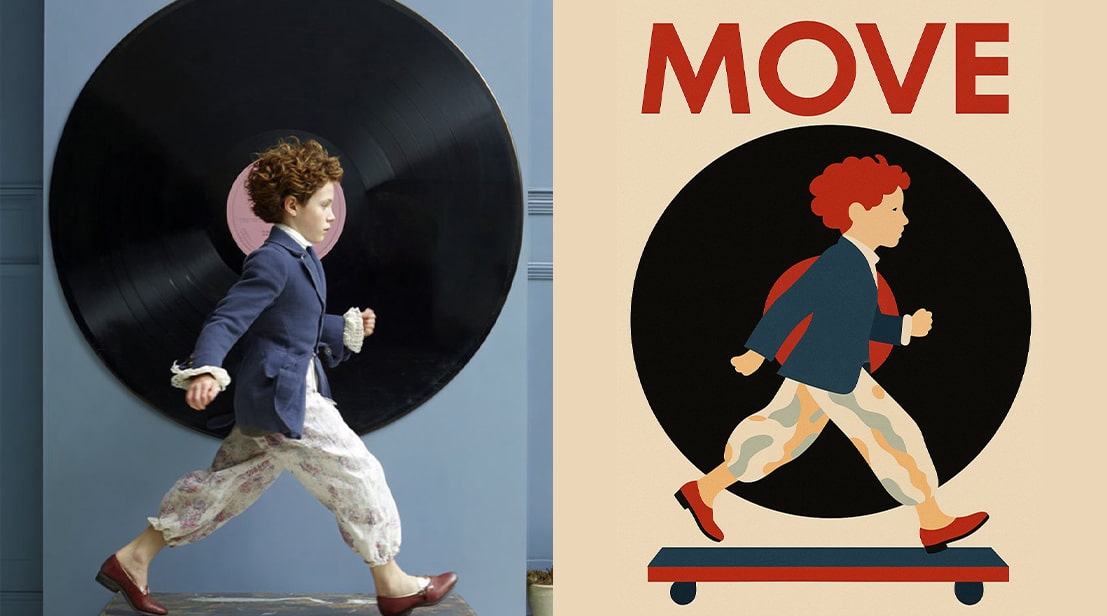
8. Bauhaus Poster
Description: Transform the image into a Bauhaus-style poster with an added slogan.
Example Use: Upload a photo of an object and turn it into a stylish advertising poster.
"Create a Bauhaus-style poster from this image and add the slogan [Move] as the title."
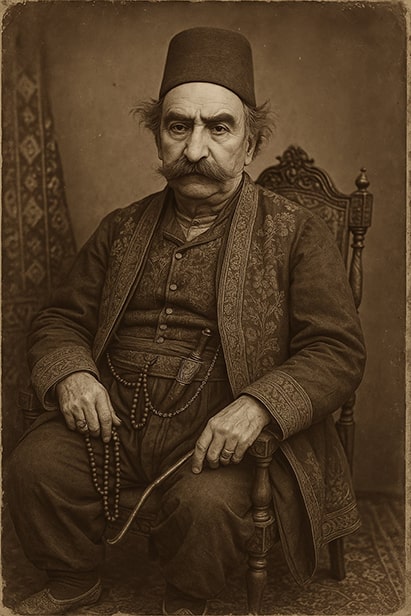
9. Qajar Portrait
Description: Transform the image into a photograph in the style of Qajar-era photography.
Example Use: Upload a photo of your grandfather and imagine him in Qajar attire.
{
"style": {
"reference": "Qajar era photography",
"period": "19th century Persian",
"format": "formal seated portrait"
},
"subject": {
"base": "User-provided portrait",
"posture": "Seated formally",
"expression": "Dignified, serious"
},
"attire": {
"headwear": ["kulah felt hat", "traditional turban"],
"upperGarments": {
"primary": "embroidered qaba coat",
"secondary": "brocade waistcoat",
"patterns": ["Persian floral", "geometric designs"]
},
"lowerGarments": "wide shalvar trousers",
"footwear": ["leather shoes", "embroidered slippers"]
},
"accessories": {
"jewelry": ["gold/silver rings", "pocket watch"],
"cultural": ["prayer beads (tasbih)", "ornate dagger (khanjar)", "smoking pipe"],
"furniture": "ornate Persian wooden chair"
},
"background": {
"elements": ["Persian carpet", "traditional textiles", "simple studio backdrop"],
"lighting": "soft, diffused studio lighting"
},
"photoEffects": {
"colorTone": "sepia or black and white",
"aging": {
"intensity": "moderate",
"elements": ["slight fading", "subtle scratches", "mild foxing", "paper texture"]
}
},
"technicalParameters": {
"detailLevel": "high",
"proportions": "maintain accurate facial structure",
"processing": "historically accurate photo aging"
}
}

10. Fluffy Emojis
Description: Transform flat icons into three-dimensional fluffy objects.
Example Use: Upload a star icon and turn it into a floating fluffy object.
"Transform a simple flat vector icon of [ ] into a soft, 3D fluffy object. The shape is fully covered in fur, with hyperrealistic hair texture and soft shadows. The object is centered on a clean, light gray background and floats gently in space. The style is surreal, tactile, and modern, evoking a sense of comfort and playfulness. Studio lighting, high-resolution render."
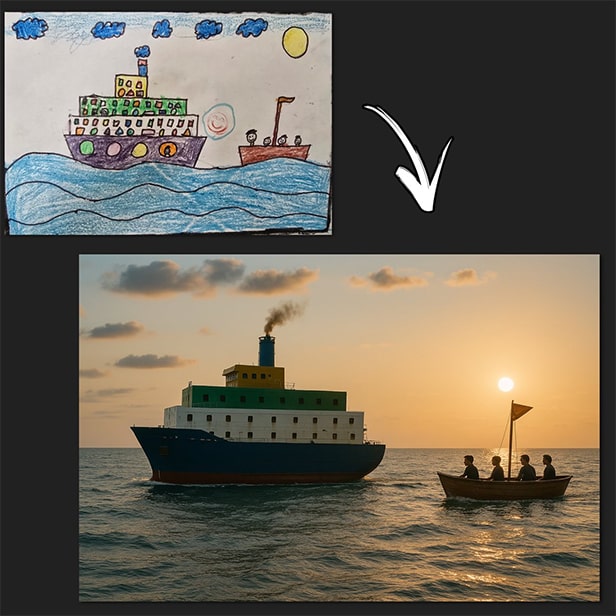
11. Painting to Photo
Description: Transform paintings into photorealistic images.
Example Use: Upload a simple painting and turn it into a high-quality photo.
"Turn the drawings into stunning photographs"

12. Low-Poly Design
Description: Transform the image into a three-dimensional low-poly render.
Example Use: Upload a photo of a camel and turn it into a low-poly model in a desert setting.
"A low-poly 3D render of a camel, built from clean triangular facets with flat sandy beige and burnt orange surfaces. The environment is a stylized digital desert with minimal geometry and ambient occlusion."
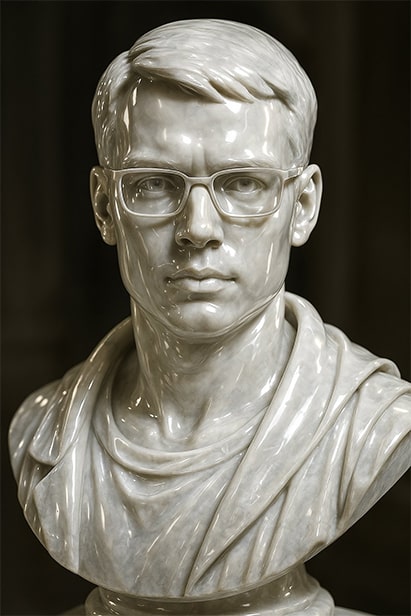
13. Marble Sculpture
Description: Transform the image into a glossy marble sculpture.
Example Use: Upload your profile picture and turn it into a marble sculpture.
"A photorealistic image of an ultra-detailed sculpture of the subject in image made of shining marble. The sculpture should display smooth and reflective marble surface, emphasizing its luster and artistic craftsmanship. The design is elegant, highlighting the beauty and depth of marble. The lighting in the image should enhance the sculpture's contours and textures, creating a visually stunning and mesmerizing effect"
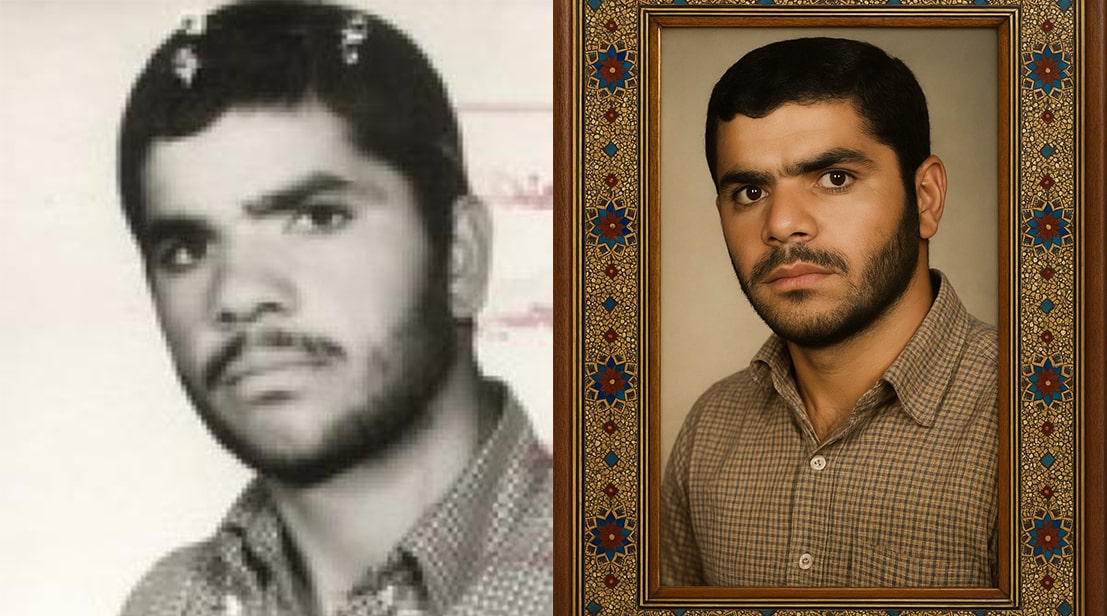
14. Old Photo Restoration
Description: Restore and colorize historical photos with a Khatam-style frame.
Example Use: Upload an old photo and restore it with a beautiful Khatam frame.
{
"prompt": "Restore and colorize this historical photograph while maintaining perfect facial similarity and original composition. Apply professional photo restoration techniques to repair damages, cracks, and fading. Use historically accurate and natural color tones for skin, clothing, and environment based on the time period. After restoration, add a hyper-realistic Persian Khatam-style decorative frame surrounding the photograph. The Khatam frame must be photographically realistic, showing actual wood, bone, and metal inlays with visible material textures, reflections on metal elements, and natural wood grain. Capture the intricate geometric mosaic patterns of authentic Khatam craftsmanship with precise detail, including the characteristic star patterns in traditional Persian designs with rich colors including turquoise, gold, deep red, and royal blue. Include subtle imperfections, light reflections, and natural shadows that would appear in a photograph of a real Khatam frame. The final image must be indistinguishable from a high-resolution photograph of a restored image in a handcrafted Khatam frame. The subject's identity, expressions, and key features must remain 100% faithful to the original photograph.",
"negative_prompt": "Blurry, oversaturated, cartoon-like, illustrated frame, drawing-style frame, distorted faces, changed facial features, modernized appearance, inaccurate colors, simplified frame, flat-looking frame, 2D frame, stylized frame, pixelated, low resolution, watermarks, signatures, text overlays, anachronistic elements, digital artifacts, synthetic-looking skin, over-smoothed details, unrealistic lighting, altered composition, changed background, modern clothing styles, painted frame, artificial textures, lack of material detail in frame, uniform wood color, artificial patterns",
"parameters": {
"restoration_strength": 0.95,
"colorization_accuracy": 0.92,
"face_similarity_preservation": 0.98,
"detail_enhancement": 0.85,
"noise_reduction": 0.75,
"frame_complexity": 0.88,
"khatam_pattern_authenticity": 0.9,
"historical_color_accuracy": 0.85,
"overall_photorealism": 0.99,
"frame_photorealism": 0.98,
"material_texture_detail": 0.97,
"lighting_realism": 0.96,
"sampling_method": "DPM++ 2M Karras",
"sampling_steps": 30,
"cfg_scale": 7.5,
"seed": -1,
"width": 1024,
"height": 1024,
"denoise_strength": 0.75
},
"additional_notes": "Ensure the final image has the authentic appearance of a professionally restored vintage photograph with natural skin tones and period-appropriate colors. The Khatam frame must appear as a real photographed physical object, not an illustration or digital creation. Include photographic details like subtle depth of field effects on the frame, natural variations in lighting across different inlay materials, microscopic imperfections in the craftsmanship, and realistic surface reflections that would be captured in a high-quality photograph of a handmade Khatam frame. The wood should show authentic grain patterns, the bone inlays should have subtle translucency at edges, and metal elements should exhibit appropriate specular highlights. Photograph Ascertain-like shadows should be cast by the frame according to the lighting conditions. The transition between photo and frame should appear as in a real photograph of a professionally matted and framed vintage photo. The entire image should have photographic qualities including natural depth, subtle lens characteristics, and realistic material rendering that would be impossible to draw or illustrate."
}

15. Shahnameh Epic
Description: Place the subject in the epic world of Shahnameh with Sassanid attire.
Example Use: Upload a photo of yourself and imagine yourself as Rostam.
{
"transformation": "insert_subject_into_shahnameh_world",
"style": "realistic_persian_epic_illustration",
"subject": {
"preserve": ["face_structure", "expression", "gender_identity"],
"outfit": "authentic_sassanid_warrior_attire_with_scaled_armor,_leather_straps,_metallic_belts,_and_lion_or_sun_emblems",
"pose": "heroic_pose_holding_double-edged_sword_or_mace",
"accessories": ["sassanid_helmet_with_flaps", "arm_guards", "boots", "decorated_cloak"]
},
"environment": {
"scene": "epic_battle_or_palace_setting_from_shahnameh",
"inspiration": [
"rostam_vs_div",
"zahhak's_throne",
"palace_of_kay_khosrow",
"plain_of_seven_labs"
],
"background": "rocky_landscape,_persepolis-like_palaces,_stone_columns,_ancient_ziggurat_in_distance,_burning_sky",
"elements": [
"no_islamic_architecture",
"winged_lion_griffins",
"stone_walls_with_cuneiform_and_sassanid_motifs",
"zoroastrian_fire_temple_glow",
"battle_standards_and_banners"
],
"color_palette": "bronze,_earthy_red,_deep_gold,_royal_blue",
"texture": "detailed_historical_style_with_fine_brushwork_and_mythical_glow"
},
"text_overlay": {
"enabled": true,
"text": "𐎠𐎼𐎹𐎠𐎶",
"style": "cuneiform_engraved_into_stone_background",
"position": "lower_corner_or_ancient_wall"
},
"technical": {
"resolution": "ultra_8k",
"render": "realistic_with_epic_light,_deep_contrast,_dust_and_mystic_particles",
"post_processing": "vintage_texture,_sun_rays_through_smoke,_slight_grain"
},
"mood": "ancient,_heroic,_mythical,_pre-islamic_persian_legends"
}

16. 1970s Iran Nostalgia
Description: Transform the image into a cinematic scene from 1970s Tehran.
Example Use: Upload a photo of yourself and imagine yourself in 1970s Lalehzar.
{
"transformation": "cinematic_ultrarealism_vintage",
"target_era": "iran_1970s_tehran_before_revolution",
"scene_type": "street_portrait_with_environment",
"resolution": "8k_ultra_detail_filmic_render",
"style": "vintage_iranian_new_wave_cinema_poster",
"color_mode": "rich_faded_kodachrome_with_warm_shadows",
"subject": {
"preserve": ["identity", "facial_features", "expression", "natural_skin_texture"],
"expression": "calm_powerful_gaze",
"gaze_direction": "slightly_off_camera",
"clothing": "brown_or_olive_70s_style_suit_with_open_collar_shirt",
"accessories": "vintage_rayban_sunglasses_optional",
"pose": "relaxed_hand_in_pocket_leaning_near_storefront"
},
"background": {
"location": "central_tehran_valiasr_or_lalehzar_street_1970s",
"elements": [
"classic_peykan_and_chevrolet_impala_cars",
"wall_posters_with_film_titles",
"group_of_men_in_bell_bottom_pants_and_mustaches",
"neon_signs",
"metal_signs_on_shops",
"dusty_sidewalks_with_sun_rays",
"bicycles_and_old_bus",
"dokan_and_darookhane"
],
"shop_signs": {
"language": "persian",
"font": "authentic_handwritten_iranian_1970s",
"clarity": "very_high_res_and_readable",
"random_selection": {
"count": 3,
"options": [
"Naderi Supermarket",
"Motamed Kebab",
"Shahriar Pharmacy",
"Homa Cinema",
"Lalehzar Cafe",
"Tehran Men's Clothing",
"East Perfumery",
"Yazdi Bakery",
"Amir Tailoring"
]
}
}
},
"lighting": {
"type": "natural_golden_hour_with_cinematic_fill",
"effects": [
"lens_flare_on_lens_edge",
"soft_light_on_face_with_warm_shadow_under_chin",
"sun_glare_on_car_chrome",
"ambient_glow_in_neon_signs"
],
"shadow_style": "long_dramatic_shadows_on_ground"
},
"technical_details": {
"lens_type": "35mm_prime_analog_with_deep_bokeh",
"film_texture": "authentic_kodak_gold_filmgrain",
"focus": "sharp_on_eyes_soft_fade_to_background",
"post_processing": "vintage_film_overlay_with_edge_burn",
"print_finish": "archival_quality_paper_glossy_effect"
},
"mood": "deeply_nostalgic_dramatic_and_cinematic",
"vibe": "iranian_james_dean_meets_old_tehran_vibes",
"purpose": "create_unique_timeline_profile_that_blends_identity_with_lost_era_aesthetics"
}

17. Photorealistic Puppets
Description: Transform a puppet design into a realistic photo.
Example Use: Upload a puppet design and turn it into a realistic photo.
{
"prompt": "Transform a puppet drawing into a photorealistic image with the following specifications:",
"parameters": {
"composition": {
"preserve": ["original layout", "proportions", "framing", "subject placement"],
"enhance": ["depth of field", "dimensional perspective"]
},
"visual_elements": {
"maintain": ["character pose", "facial expression", "distinctive features", "clothing/costume details"],
"translate": "all stylized elements into realistic equivalents"
},
"technical_aspects": {
"lighting": ["soft natural lighting", "subtle highlights", "realistic shadows", "proper rim lighting"],
"textures": ["detailed skin/surface textures", "fabric weave patterns", "material-appropriate reflections"],
"colors": ["natural color palette", "subtle color grading", "proper skin tones", "realistic color variation"]
},
"photography_simulation": {
"camera": ["high-resolution DSLR quality", "shallow depth of field where appropriate"],
"lens": ["85mm portrait lens simulation", "slight lens compression"],
"post-processing": ["natural contrast", "balanced highlights and shadows", "subtle film grain"]
},
"constraints": {
"fidelity": "maintain recognizable connection to original artwork",
"realism": "should appear as if professionally photographed in real world",
"avoid": ["uncanny valley effects", "obvious digital artifacts", "overprocessed appearance"]
}
},
"style_reference": "professional portrait photography",
"quality_level": "ultra-detailed",
"format": "high resolution"
}
18. Wedding Dress
Description: Transform the image into a bride portrait with a dress designed by renowned designers.
Example Use: Upload a photo of yourself and imagine yourself in a Vera Wang wedding dress.
{
"prompt": "Create a hyper-realistic wedding portrait of the woman from the provided photo, transformed as a bride wearing a [USER_SELECTED_DESIGNER] style wedding dress. Maintain exact facial features, age, and ethnicity, but remove any head covering or hijab. Capture with beautiful [LIGHTING_STYLE] and professional depth of field that softly blurs the background while keeping the face in sharp focus. Frame the portrait in an elegant [FRAME_STYLE] composition.",
"user_selections": {
"designer": "[USER SELECTS ONE OPTION]",
"lighting": "[USER SELECTS ONE OPTION]",
"frame": "[USER SELECTS ONE OPTION]"
},
"designer_options": [
"Vera Wang (modern, architectural lines, sculptural)",
"Oscar de la Renta (classic elegance with intricate details)",
"Carolina Herrera (sophisticated minimalism)",
"Marchesa (romantic, ethereal with floral appliqués)",
"Monique Lhuillier (feminine with delicate lace)",
"Pronovias (contemporary, clean lines)",
"Elie Saab (dramatic with elaborate beadwork)",
"Reem Acra (luxurious embellishments)"
],
"lighting_options": [
"soft natural light streaming through windows",
"golden hour sunlight creating a warm glow",
"professional studio lighting with subtle highlights",
"dramatic side lighting creating elegant shadows"
],
"frame_options": [
"intimate close-up portrait focusing on face and upper body",
"three-quarter length portrait showing dress details",
"full-length elegant pose highlighting the complete silhouette",
"cinematic wide frame in an ornate wedding venue setting"
],
"technical_requirements": {
"style": "hyper-realistic professional photography",
"quality": "ultra high-definition",
"focus": "sharp focus on face with pleasing bokeh background",
"preservation": "maintain exact facial identity, age, and ethnicity"
},
"special_notes": "Remove any head covering/hijab from the reference photo while maintaining cultural sensitivity and natural hair appearance. Ensure the final image has the exact same facial features as the provided photo."
}

19. Fluffy Lego Effect
Description: Transform the image into a three-dimensional object with a furry coating.
Example Use: Upload a photo of an object and turn it into a surreal furry artwork.
{
"prompt": {
"subject": {
"type": "3D fluffy object",
"source": "reference_image",
"transformation": "complete fur coverage",
"color_treatment": "exact match to reference",
"material_properties": {
"texture": "hyperrealistic fur",
"detail_level": "individual hair strands",
"variations": {
"length": "subtle natural variation",
"thickness": "varied for realism",
"clumping": "natural fur patterns"
},
"physics": "soft, yielding surface"
}
},
"composition": {
"position": "centered",
"pose": "floating gently",
"perspective": "straight-on with slight elevation"
},
"background": {
"type": "clean light gray",
"color": {
"rgb": [230, 230, 230],
"gradient": "subtle radial fade to edges"
},
"depth": "infinite studio backdrop"
},
"lighting": {
"setup": "professional studio",
"key_light": {
"position": "upper right",
"quality": "soft diffused",
"intensity": 0.8,
"color_temperature": "5500K"
},
"fill_light": {
"position": "left side",
"quality": "very soft",
"intensity": 0.4,
"color_temperature": "6000K"
},
"rim_light": {
"position": "behind subject",
"quality": "focused",
"intensity": 0.3,
"color_temperature": "5000K"
},
"shadows": {
"softness": "high",
"opacity": 0.4,
"color": "slightly cooler than background"
}
},
"render_settings": {
"resolution": "8K (7680x4320)",
"quality": "photorealistic",
"depth_of_field": {
"enabled": true,
"focus": "subject",
"aperture": "f/4.0",
"bokeh": "subtle circular"
},
"shader": "physically based rendering",
"hair_simulation": "advanced physics-based"
},
"style": {
"aesthetic": ["surreal", "tactile", "modern", "hyperrealistic"],
"mood": ["comforting", "playful", "curious", "serene"],
"references": ["luxury product photography", "contemporary art", "tactile sculptures"]
},
"negative_prompt": [
"hard edges",
"cartoon style",
"low resolution",
"flat lighting",
"busy background",
"distorted proportions",
"unrealistic fur",
"harsh shadows"
]
}
}
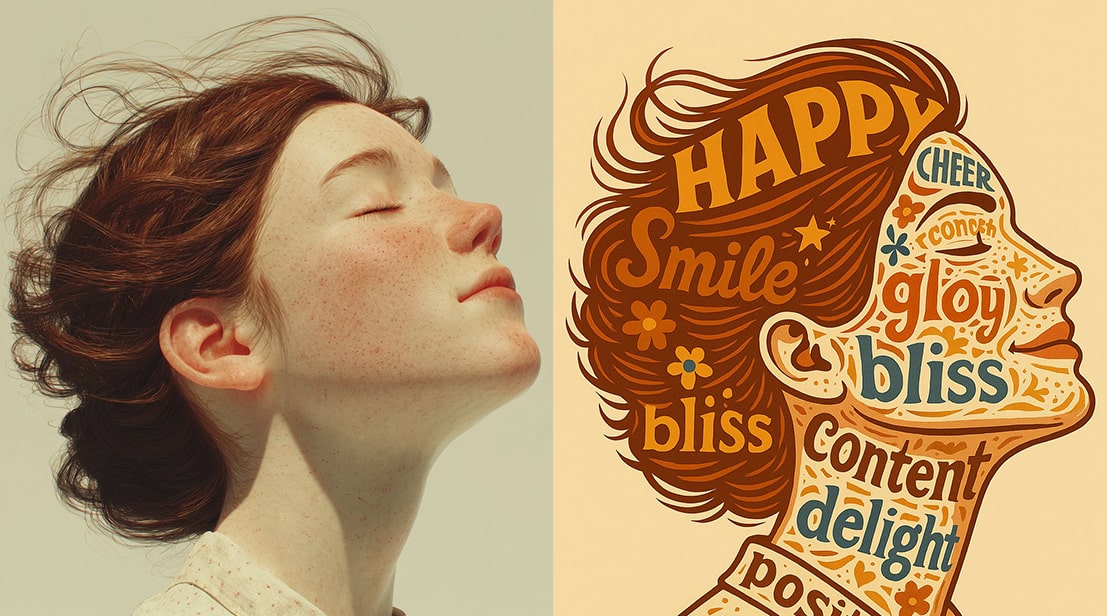
20. Typographic Portraits
Description: Recreate the image as a typographic portrait with a happiness theme.
Example Use: Upload a photo and turn it into a typographic portrait.
"Recreate the attached image as Typography Portrait. Subject is happiness."
21. Crayon on Lined Paper
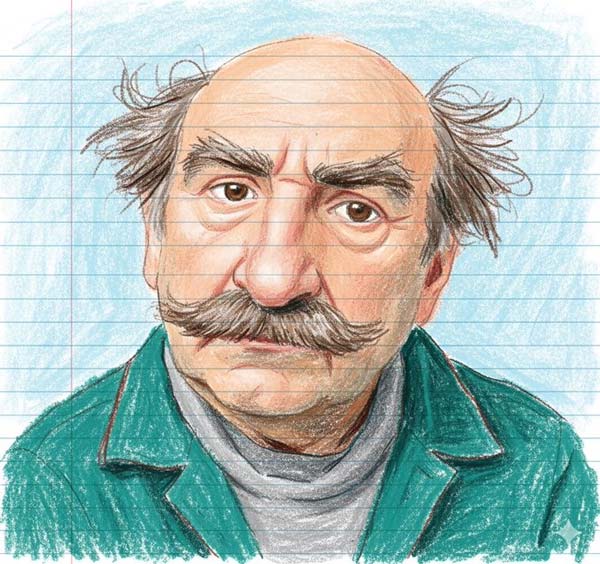
Explanation: Have you ever wanted to see your image as a painting? With this prompt, you can transform your image into a drawing made with crayons on lined paper.
Usage Example: Give any photo you like along with the prompt below to the AI and turn your image into a painting.
"**Transform this reference image into a childlike crayon drawing on lined paper:** **Preserve from the original:** - Face shape and proportions - Skin tone - Hairstyle (style and color) - Facial expression - Outfit (clothing items and colors) **Style requirements:** - Medium: Crayon drawing with vibrant, saturated colors - Texture: Messy, uneven strokes with visible crayon marks and wax-like quality - Artistic level: Childlike interpretation with simplified details and slight caricature elements - Paper: Blue horizontal lined notebook paper, with lines visible **Simplification guidelines:** - Keep overall body proportions recognizable but slightly exaggerated - Simplify facial features while maintaining the essential expression - Reduce fine details to basic shapes and bold outlines - Background should be simplified and loosely sketched—recognizable but minimal, using the same general color palette as the original **Overall effect:** The drawing should look authentic, as if created by a child aged 6-10 using crayons on school notebook paper."
22. Pen and Watercolor
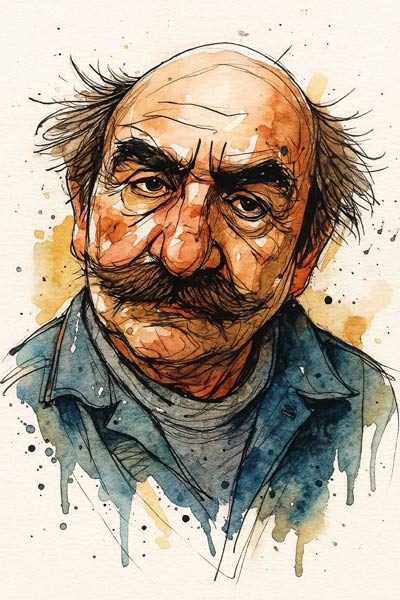
Explanation: This prompt can help you with metal pen and watercolor techniques in storytelling book illustrations or art reports.
Usage Example: For example, you can photograph content as a sequence and give them a unified style with this prompt.
Create an expressive ink and watercolor illustration with the following artistic approach: Ink Technique: •Use bold, confident ink lines with visible brush strokes and natural imperfections •Employ varied line weights - thick for emphasis, thin for delicate details •Let lines be spontaneous and gestural, capturing movement and energy •Include intentional “mistakes” like ink blots, line breaks, and rough edges that add character Watercolor Application: •Apply translucent washes that bleed and flow naturally beyond ink boundaries •Use wet-on-wet techniques for soft, organic color transitions •Layer colors to create depth while maintaining transparency •Allow controlled accidents - color bleeds, unexpected mixing, and uneven saturation Character and Form: •Stylize subjects with exaggerated proportions and dynamic poses •Emphasize emotional expression through bold facial features and body language •Simplify complex details while amplifying key characteristics •Balance realistic elements with artistic interpretation Composition and Finish: •Leave strategic white space for visual breathing room •Vary completion levels - some areas fully rendered, others merely suggested •Create texture that mimics handmade paper with subtle grain •Maintain an authentic, studio-created feel with visible artistic process Overall Mood: Capture the spontaneous energy of a live sketch session with the refined beauty of watercolor painting.
23. Convert Photo to Coloring Book Format
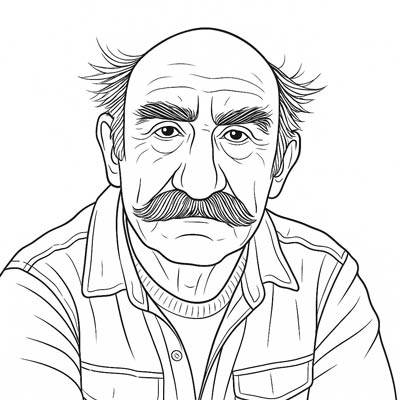
Explanation: With this prompt, you can print your family photos in coloring book format and give them to your children with a box of crayons. Just enter the photo along with the prompt in ChatGPT. Coloring is a healthy and exciting activity for children.
Usage Example: You can upload personal photos or even photos of animals and nature and turn them into a coloring book.
{ "service": "Professional Coloring Book Conversion", "description": "Convert a photograph into a high-quality coloring book illustration", "conversionRequirements": [ "Create clean, well-defined black outlines of all significant elements in the image", "Simplify complex textures while maintaining recognizable shapes", "Remove background noise and unnecessary details", "Ensure outlines are continuous with no broken lines", "Optimize line thickness for coloring (neither too thin nor too thick)" ], "importantConsiderations": [ "Preserve the character and essential details of the main subjects", "Create distinct coloring sections that are appropriate for various skill levels", "Maintain proper proportions and spatial relationships between elements", "Avoid creating areas that are too small or intricate to color comfortably", "Ensure the final image has sufficient white space for coloring" ], "outputFormat": { "resolution": "High-resolution (minimum 300 DPI)", "colorScheme": "Black and white image", "background": "Clean white background with black lines only", "shading": "No grayscale or shading elements", "printReady": "Suitable for standard coloring books" }, "goal": "A professional-quality coloring page that captures the essence of the original photograph while providing an enjoyable coloring experience for the intended audience" }24. Wood Engraving

Explanation: Wood engraving, one of Japan's arts, was a favored graphic technique in the 1950s imperial decade. Now, without chisel and wood, the same style with adjustable variables is at your fingertips in ChatGPT and similar services.
[{ "prompt": "Transform the uploaded photo into a traditional woodcut/block print style. Apply strong carved line work, bold contrasts between light and dark areas, and visible wood grain textures. Create the appearance of hand-carved relief printing with slight imperfections in ink application. Style should evoke traditional Japanese ukiyo-e prints with simplified forms, limited color palette, and distinctive line work that shows the carving process. Maintain the composition of the original image while transforming it into this artistic printmaking aesthetic.", "negative_prompt": "photorealistic details, smooth gradients, digital appearance, camera artifacts, modern printing techniques, excessive detail, photographic shading, 3D rendering", "parameters": { "style_preset": "woodcut_print", "line_weight": 0.8, "line_definition": 0.85, "contrast_enhancement": 0.75, "detail_simplification": 0.7, "texture_strength": { "wood_grain": 0.65, "paper_texture": 0.4, "ink_distribution": 0.55 }, "color_parameters": { "palette_restriction": true, "max_colors": 6, "color_separation": 0.8, "color_flatness": 0.9, "color_vibrancy": 0.7 }, "print_artifacts": { "registration_misalignment": 0.2, "ink_density_variation": 0.3, "edge_roughness": 0.45, "plate_impression_depth": 0.5 }, "japanese_print_elements": { "bokashi_gradient": 0.4, "key_line_emphasis": 0.8, "compositional_flattening": 0.75, "negative_space_emphasis": 0.6 }, "source_influence": 0.4, "artistic_interpretation": 0.7 }, "reference_artists": ["Katsushika Hokusai", "Utagawa Hiroshige", "Albrecht Dürer", "Kitagawa Utamaro"], "reference_image": "user_uploaded_photo", "output_format": "png", "resolution": "high" }25. Writing Name in Hieroglyphs
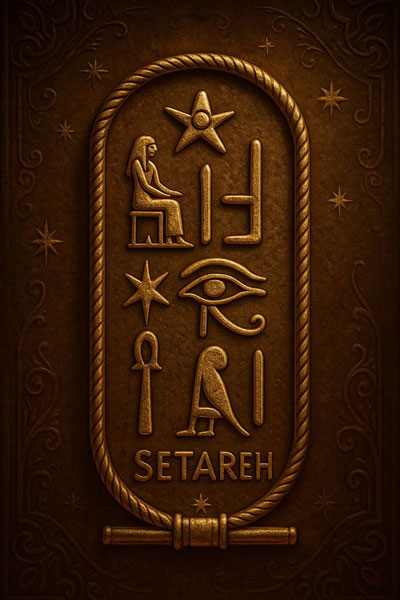
Explanation: If one day you're curious how your name is written in hieroglyphs, this prompt is the right tool for the answer.
Usage Example: You can write your name or your loved ones' names in hieroglyphs. It's also very suitable for personal logo design.
"Ancient Egyptian cartouche containing the name [NAME] written in authentic hieroglyphic script, golden oval-shaped cartouche with ornate rope borders, detailed Egyptian hieroglyphs arranged vertically, glowing golden papyrus background, mystical ancient temple lighting, ornate decorative elements, star symbols integrated throughout, warm golden and bronze color palette, cinematic lighting with dramatic shadows, high detail, photorealistic rendering, ancient Egyptian art style, museum quality, 8K resolution"
Key Tips for Using Prompts
1. Attention to Detail: Enter the prompts exactly as provided and replace variable sections (e.g., designer name or slogan) as needed.
2. Choosing the Right Image: High-quality images with good lighting produce better results.
3. Trial and Error: You may need to tweak the prompt slightly to achieve the desired result.
4. Preserving Identity: For prompts that alter human faces, ensure similarity preservation options are enabled.
5. Using DeepSearch (if needed): If you need more information about a specific style or era, use the DeepSearch mode in ChatGPT.
Conclusion
ChatGPT prompts open a window to an endless world of creativity. With this tool, you can transform your images into artworks, cute toys, or historical portraits. Whether you want to create a knitted doll for your child or an epic portrait in the world of Shahnameh, these prompts will guide you to your destination. So get started, upload your images, and unleash your creativity with ChatGPT!
Which prompt is your favorite? Share your experience with us, and if you’ve designed another creative prompt, share it so others can benefit too!
Please Log in to leave a comment.