What Is Vibe Coding?
Listen to the audio version of the article "What is Vibe Coding?"
Vibe Coding, in simple terms, is a method where developers or even non-experts use natural language (such as simple spoken or written descriptions) to express their ideas and needs, and artificial intelligence, like tools such as Cursor or advanced language models, generates the required code.

What is Vibe Coding?
Vibe Coding refers to the use of natural language to describe ideas or requirements for a software project, allowing artificial intelligence to convert these descriptions into executable code. Imagine, instead of writing code line by line, you simply tell a tool: "I want a webpage with a photo gallery, and when I click on the photos, they should enlarge." The AI (such as advanced language models or tools like Cursor) understands the "vibe" or essence of your idea and generates the necessary HTML, CSS, and JavaScript code for you.
This approach goes beyond traditional coding because it doesn’t require deep knowledge of syntax or frameworks. Instead of focusing on technical details, you concentrate on the idea and the final outcome. Vibe Coding is essentially like having a conversation with AI: you state your needs, and it implements them for you.
The Origin and Evolution of the Term "Vibe Coding"
The term "Vibe Coding" is a relatively new concept derived from pop culture and the tech world. The word "Vibe" in English refers to a feeling, mood, or atmosphere. In the context of programming, this term implies that you only convey the general feeling or concept of your project, not the precise technical details. It’s likely that this term emerged with the rise in popularity of AI tools like GitHub Copilot, Cursor, and language models such as GPT or LLaMA, which allowed programmers to describe their ideas instead of writing complex code.
What Are the Benefits of Vibe Coding?
Vibe Coding is transforming the way developers and even non-experts work. Let’s dive deeper into its advantages:
Lowering Barriers to Entry in Programming:
People without coding knowledge (such as designers, product managers, or entrepreneurs) can turn their ideas into software. For example, a business owner might say: "I want an e-commerce site that displays my products," and the AI can generate a complete website for them.
This means the broadening of software development: it’s no longer just programmers who can code.
Increased Development Speed:
With Vibe Coding, a prototype that used to take days can now be ready in minutes. For instance, a developer might say: "I want a To-Do List app with the ability to add and delete tasks," and the AI delivers the initial code instantly. This speed is revolutionary for startups and small teams with limited resources!
🔷 Ready to experience Vibe Coding for yourself? Sign up for the free course on Git.ir and get started in minutes – let’s keep going and explore more together!
Focus on Creativity Over Technical Issues:
Programmers are freed from getting stuck on syntax issues (like a missing semicolon) or debugging lengthy code. Instead, they can focus on designing user experiences, the overall logic of the program, or innovation. For example, instead of writing CSS for an animation, you simply say: "Make the button slightly larger and change its color when I hover over it."
Flexibility for Small Teams:
Startup teams or freelancers can use Vibe Coding to accomplish tasks that previously required a large team (front-end, back-end, designers). For example, one person can say: "I want a website with a database to store user information," and the AI prepares the entire structure.
Faster Learning for Beginners:
Students and those new to programming can use Vibe Coding to implement complex concepts (like APIs or databases) without needing deep knowledge, while learning at the same time. For instance, a student might say: "I want a program that fetches data from an API and displays it," and through the generated code, they can better understand the logic.
Cost Reduction:
For companies, Vibe Coding means less need to hire specialized developers for simple tasks. A person with basic skills can use AI to accomplish big projects.
Support for Multilingualism:
Since Vibe Coding relies on natural language input, you can express your idea in any language (like Persian), and the AI will still generate the correct code. This is a huge advantage for countries where English isn’t the primary language.
Who Can Benefit from Vibe Coding?
Professional Programmers:To speed up their work, such as generating initial code or fixing bugs.
Small Teams and Startups: With limited resources, they can create functional products without needing a large team.
Non-Experts: Such as product managers, graphic designers, or entrepreneurs who have ideas but lack coding skills.
Educators and Students: For faster learning of programming concepts or building simple projects.
Where Can You Learn Vibe Coding?
Since Vibe Coding is still a new concept, there are limited specialized resources available. However:
Online Courses: As Vibe Coding is a fresh topic with fewer educational resources available, we’ve provided the following course on git.ir so you can quickly learn this skill.
🔷 View Course: Vibe Coding with ChatGPT and Python - Build Applications in Minutes
Communities and Documentation: Documentation for AI tools like Cursor, GitHub Copilot, or even open-source models (like CodeLLaMA) is a good starting point.
Hands-On Practice: Start with Vibe Coding tools like Cursor, test simple ideas, and gradually increase complexity.
Communities: Search on X or programming forums like Stack Overflow to read about others’ experiences.
How to Work with Vibe Coding?
Vibe Coding typically works like this:
Natural Language Input: You describe what you want in your own language (like Persian or English). For example: "I want an app that shows my task list and lets me add new tasks."
Processing by AI: Advanced language models (like myself or specialized coding versions) analyze your input, identify the requirements, and build the program’s logic.
Code Generation: The AI generates the necessary code (like Python, JavaScript, or HTML). Some tools can even adhere to specific frameworks (like React or Django).
Feedback and Refinement: If the code needs changes, you describe them again in natural language (e.g., "Make the button bigger"), and the AI updates the code.
Execution and Testing: You can test the generated code in a development environment (like VS Code or a browser).
Tools like Cursor simplify this process because their user interface is directly integrated with AI, allowing you to describe, view the code, and edit simultaneously.
Example of How to Use Vibe Coding:
Imagine you tell a Vibe Coding tool:
"I want a webpage with a contact form that has fields for name, email, and message. When the user fills out the form and clicks the submit button, it should show a thank-you message. The page should have a header with a title, a gradient background from blue to white, and the form should be centered with a modern style."
The AI takes this description and generates the following code:
<!DOCTYPE html>
<html lang="en">
<head>
<meta charset="UTF-8">
<meta name="viewport" content="width=device-width, initial-scale=1.0">
<title>Contact Form</title>
<style>
body {
margin: 0;
height: 100vh;
display: flex;
flex-direction: column;
align-items: center;
justify-content: center;
background: linear-gradient(to bottom, #3498db, #ffffff); /* Gradient from blue to white */
font-family: 'Segoe UI', Tahoma, Geneva, Verdana, sans-serif;
}
header {
position: absolute;
top: 20px;
text-align: center;
}
header h1 {
color: #fff;
font-size: 2.5em;
text-shadow: 2px 2px 4px rgba(0, 0, 0, 0.3);
}
.contact-form {
background: rgba(255, 255, 255, 0.9);
padding: 30px;
border-radius: 15px;
box-shadow: 0 10px 20px rgba(0, 0, 0, 0.2);
width: 100%;
max-width: 400px;
text-align: center;
}
.contact-form h2 {
margin-bottom: 20px;
color: #333;
}
.contact-form input,
.contact-form textarea {
width: 100%;
padding: 10px;
margin: 10px 0;
border: 1px solid #ccc;
border-radius: 5px;
font-size: 16px;
box-sizing: border-box;
}
.contact-form textarea {
height: 100px;
resize: none;
}
.contact-form button {
background-color: #3498db;
color: white;
padding: 12px 20px;
border: none;
border-radius: 5px;
cursor: pointer;
font-size: 16px;
transition: background-color 0.3s;
}
.contact-form button:hover {
background-color: #2980b9;
}
#thankYouMessage {
display: none;
color: #27ae60;
font-size: 1.2em;
margin-top: 20px;
}
</style>
</head>
<body>
<header>
<h1>Get in Touch</h1>
</header>
<div class="contact-form">
<h2>Contact Form</h2>
<form id="contactForm" onsubmit="handleSubmit(event)">
<input type="text" id="name" placeholder="Your Name" required>
<input type="email" id="email" placeholder="Your Email" required>
<textarea id="message" placeholder="Your Message" required></textarea>
<button type="submit">Submit</button>
</form>
<div id="thankYouMessage">Thank you! Your message has been sent successfully.</div>
</div>
<script>
function handleSubmit(event) {
event.preventDefault();
const form = document.getElementById('contactForm');
const thankYouMessage = document.getElementById('thankYouMessage');
form.style.display = 'none';
thankYouMessage.style.display = 'block';
}
</script>
</body>
</html>And finally, you can see the output of the code above as follows:
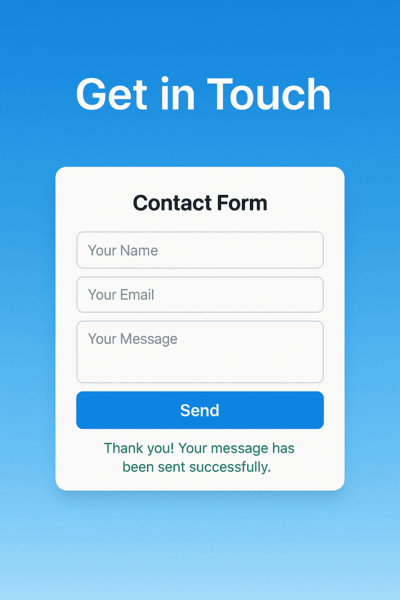
Conclusion of the Article
Vibe Coding is a groundbreaking approach in programming that leverages AI to let both experts and non-experts turn their ideas into code using simple, natural language, without needing deep coding knowledge to build functional apps and websites. By lowering entry barriers, speeding up development, and fostering creativity, it broadens software development, empowering everyone—from startups and freelancers to students and entrepreneurs—to engage in the digital world. With tools like Cursor and accessible learning resources, Vibe Coding has the potential to revolutionize the future of programming.
🔷 Try Vibe Coding now and turn your ideas into reality! Join free course on Git.ir and start programming in minutes – no prior knowledge needed! What do you think about Vibe Coding? Share your thoughts and experiences in the comments below!
Please Log in to leave a comment.